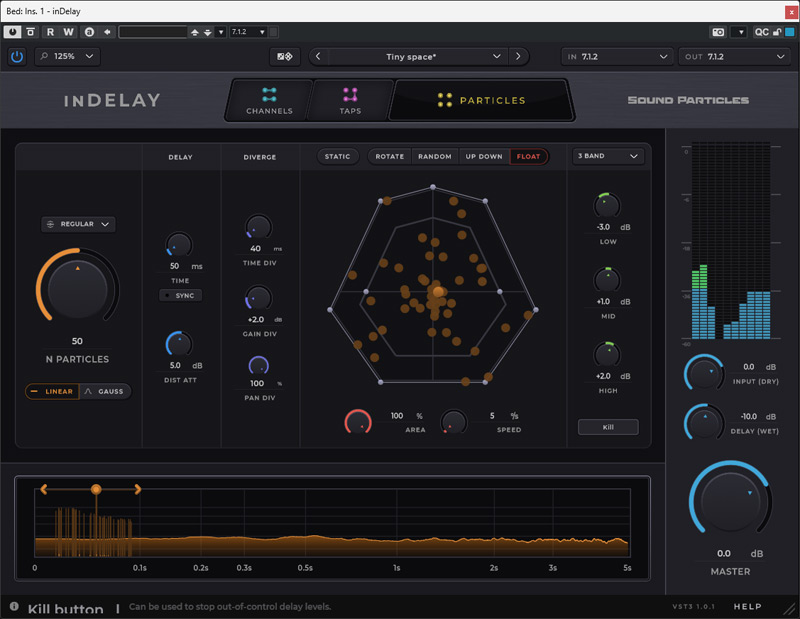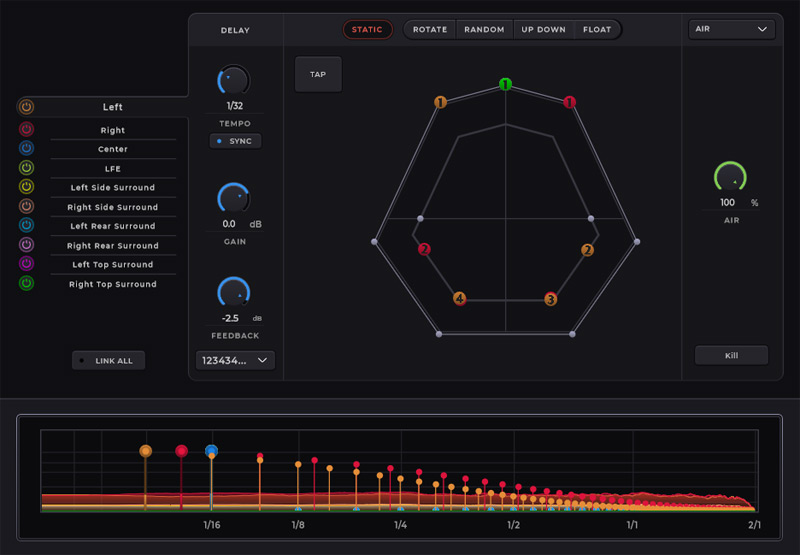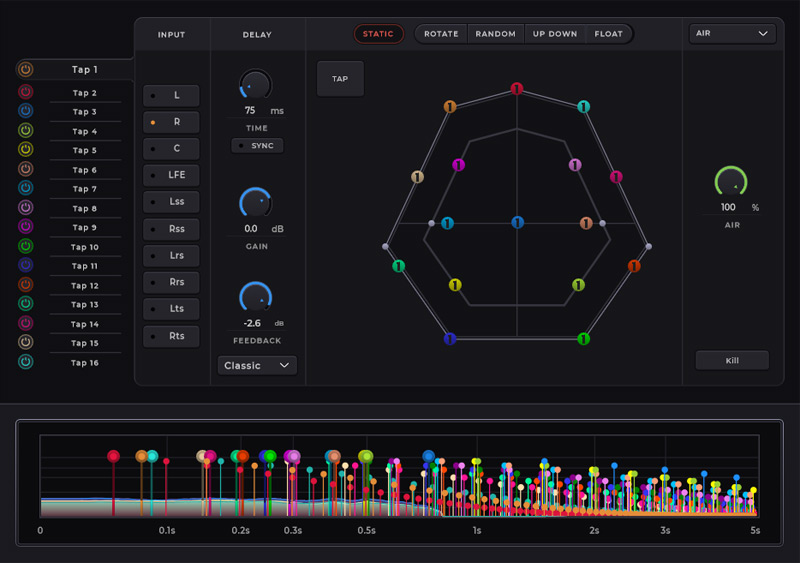Sound Particles inDelay
Delay for immersive audio productions
Author: Peter Kaminski
Sound Particles from Portugal has dedicated itself entirely to 3D audio and has developed a whole range of audio software products such as: Sound Particles, which I would describe as a core product, many of whose functions can be found in other products from the manufacturer, like Density, the synthesizer SkyDust, the practical auxiliary tool Matrix, and the Space Controller OSC.
New to the market since July 2024 is “inDelay”, a complex delay effect plug-in, especially for use in 3D audio productions, which also allows echo signals to be placed in the virtual 3D audio sound field, even dynamically. Mono, stereo, LCR, quadrophonic and up to 11.1.8 as discrete audio channels (with and without subwoofer channel), IMAX 12.0, Auro 13.1, NHK 22.2, and Sony 360 are supported. Ambisonics up to sixth order is also possible for the output formats, provided the DAW software allows this.
Requirements and installation
inDelay can be operated as an AAX, VST3, and AU plug-in (macOS only) on Windows operating systems from Windows 10 and macOS from version 10.15. The system requirements are low (min. 2 core CPU and 4 GB RAM).
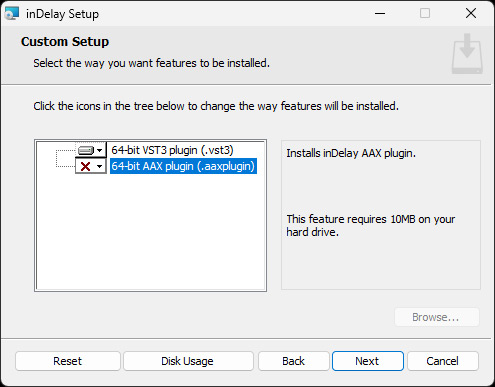
Installation is performed using installer software, and a code provided at purchase time must be entered in the Sound Particles user account. The computers on which the software is installed and licensed are then displayed in the user account. Up to two computers can be activated.
Operation
Before we go into detail, we would like to provide a general overview of how to use the plug-in.
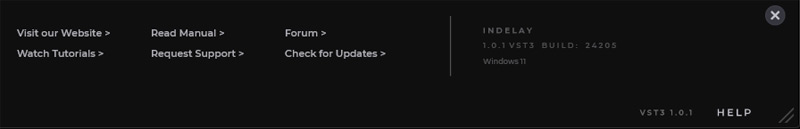
At the bottom of the GUI, HELP opens a dialog that gives you access to further information, such as video tutorials, a manual, and a forum, and where you can check for a new version (see figure above).
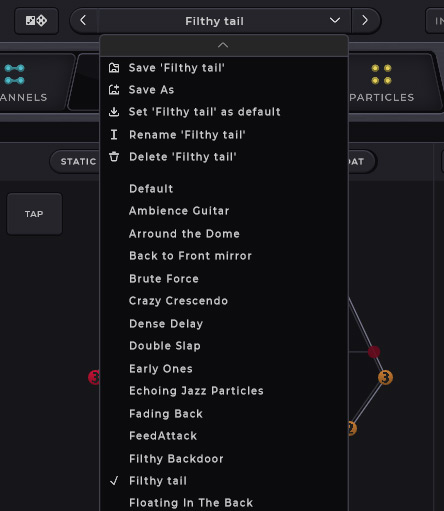
Possible input and output formats can be selected at the top, and the user can select saved presets and preset management via a menu. After installation, 50 factory presets can be called up. Next to the field where the current preset name is indicated, there is a dice icon. Clicking on it opens a new preset with random settings.
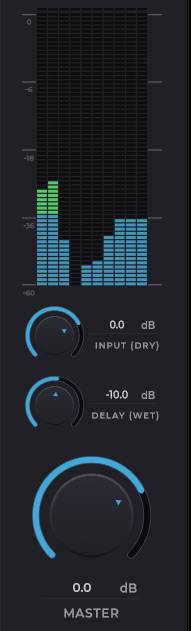
On the right-hand side is a bargraph meter for the output levels, as well as a knob for the direct and effect signals and a master level control.

Various filters can be looped into the effect path, namely, a parametric filter, a three-band EQ, and an air filter, to simulate the damping curve of air as a medium, as well as the CRAZINESS effect, which can be used to generate very diffuse delays that resemble a reverb effect. However, the latter is not available in Particles mode (more on this later).
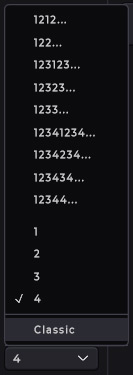
The Feedback Modifier is an interesting function. Here, you can select feedback patterns from a list. “Classic” means that the delays are played back at the same position until the end. The other selectable values allow the delay to end after 1 to 4 repetitions at the positions of handlers 1 to 4. With the other values in the list, the delay moves back and forth between the delay handler positions.
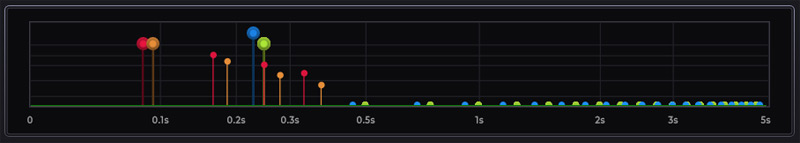
The Time Editor is located at the bottom of the plug-in. Here, you can see individual delays move them along the timeline with the mouse and change their strength and progression.
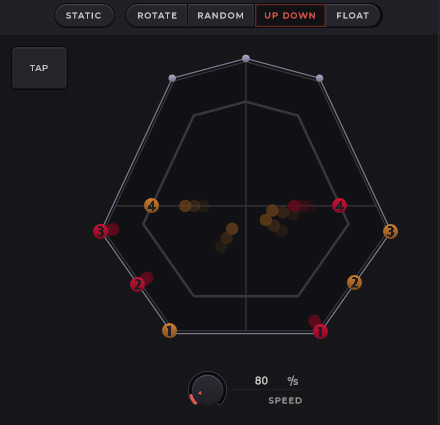
The individual delay handlers can also be moved dynamically, i.e., theirhandlers can rotate, be randomly positioned, move up/down, or be floating. The speed of the movement can be set using the SPEED knob (up to 4 seconds per cycle) below the graphic.
Modes
There are three modes in which inDelay can be operated: CHANNELS, TAPS, and PARTICLES mode.

The modes can be selected via three buttons at the top part of the plug-in. We will now look at the special features and differences between the individual modes.
Channels Mode
In Channels mode, the position of the delay handlers can be defined for each input channel in the virtual 3D sound field in the upper part and in the time progression at the bottom in the Time Editor. The input channels are color-coded so that they can be localized in the given graphic. The individual delay handlers are labeled with the numbers 1 to 4. The delay tempo can be set manually or synchronized to the DAW tempo. The note reference value can then be set using the TEMPO knob. The virtual TAP button can also be used to set the tempo by clicking on it with the mouse. The tempo settings are also available identically in the other two modes. A button can also be used to link all channels in Channels mode, and thus apply the setting to all channels in the same way.
Taps Mode
Taps mode is very similar in principle to Channels mode, but you can activate up to 16 taps. Therefore, a tap can also be active on several input channels in parallel. The procedure is to select one of the 16 taps and then assign the respective input channels for each tap.
Particles Mode
The Particles mode is somewhat similar to the Sound Particles software. The number of particlescan be set and use the divergence parameters to set the distribution in the temporal position, in the panorama and in the amplitude.
Practice
We tested inDelay version 1.01 under Windows 11 as a VST3 plug-in on an AudioKern B14 from Digital Audio Service in Nuendo 13. Depending on the settings, the computer resources required are in the medium to high range. Instead of using several inDelay plug-ins in the channels, I would use inDelay directly in a bed for Dolby Atmos production or consider working with effect sends and an effect bed. When using several inDelay, you can otherwise quickly reach the limits of system performance at the peak.
The standard plug-in size can be somewhat difficult to read, and the 125% size is more suitable for basic settings. The available presets are wide-ranging, and also provide a good basis for creating your own presets. However, due to the relatively simple operation of this complex plug-in, it is also possible to quickly create a preset based on the default preset according to your own ideas and requirements. The operating concept can be described as really successful. However, instead of a simple menu, I would have liked a little more convenience in preset management, such as favorites management and categories that can be assigned to presets.
To familiarize yourself with the many possibilities at first, you should start with the Channels mode with linked inputs and then play around a bit to get a feel for the effects of individual parameters. You will then quickly become more familiar and can move on to Taps mode and then Particles mode.
Generally speaking, inDelay can be used to achieve two main effects. In Channels and Taps mode, individual echoes can be located very well with only a few delay handlers.If necessary, the echoes can be moved using the feedback modifiers or moved dynamically using the movement modifiers function. As the number of delay handlers and the feedback level increases, this perceptible individual order becomes less pronounced and then turns into a more overall reverb-like sound. If you want this to be excessive, we recommend using the Particles mode. Both the perception of individual echoes and a complex ambient sound are interesting.
The effects can be applied to anything from voice or vocals to virtual instruments or drums, percussion, and even harp - whether virtual or recorded - or electric guitar. There are no limits and only a corresponding adjustment of the parameters is required. I donˊt want to place any major restrictions on the genres of musiceither. In music productions with classical instruments or a classic orchestra, however, the plug-in would probably be out of place, but in modern music productions. you can live out your play instinct.
Conclusion
The Sound Particles inDelay costs 180 euros and can be purchased from dealers or directly from the Sound Particles website.
I have to say that I have been waiting a long time for such a delay plug-in that implements the possibilities of 3D audio in such a consistent and user-friendly way. Many plug-ins that are labeled as 3D audio-capable are nothing more than the stereo version with more channels. However, 3D audio, or immersive audio, involves not only a higher number of channels, but also the ability to place objects in virtual 3D space and this is exactly the concept that inDealy follows.
 How to resolve AdBlock issue?
How to resolve AdBlock issue?