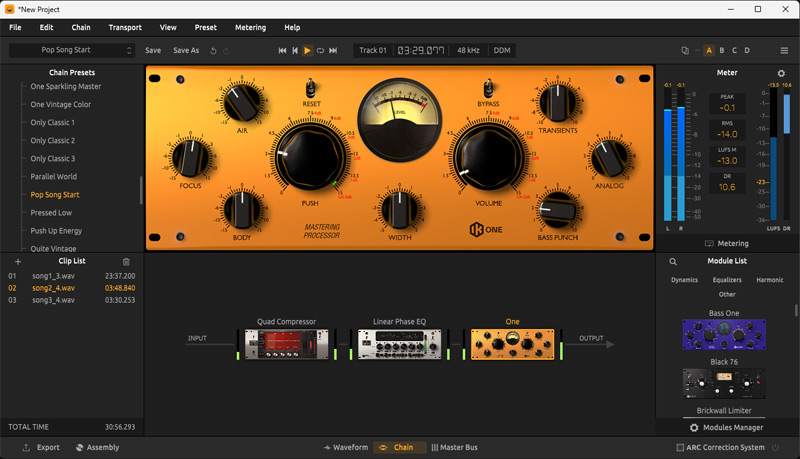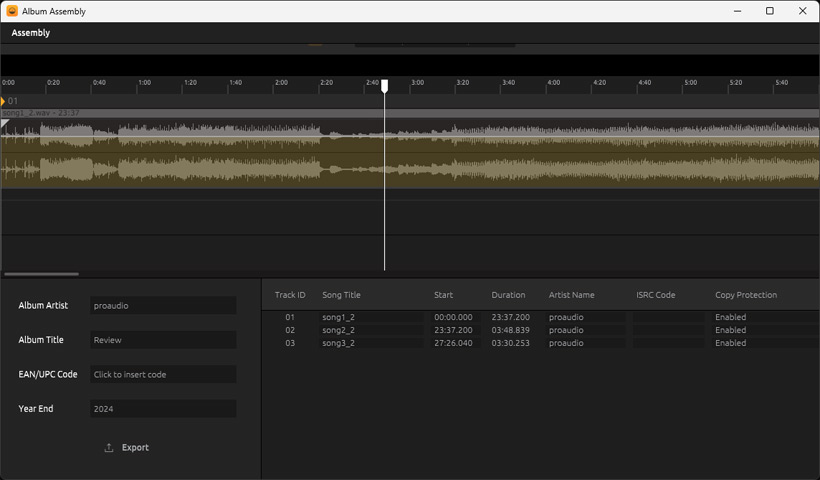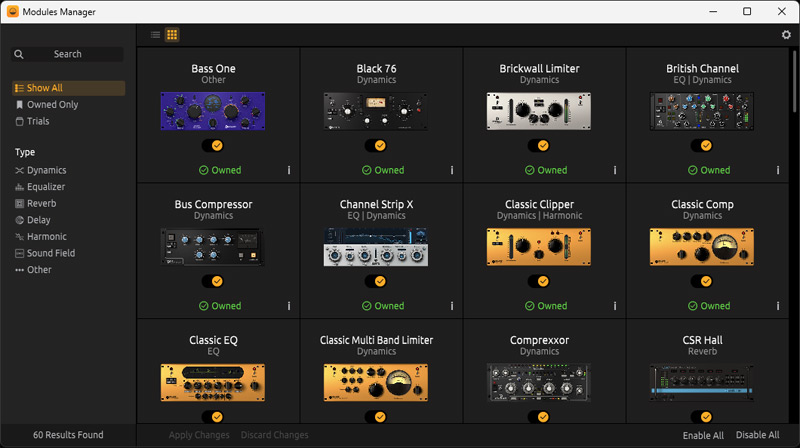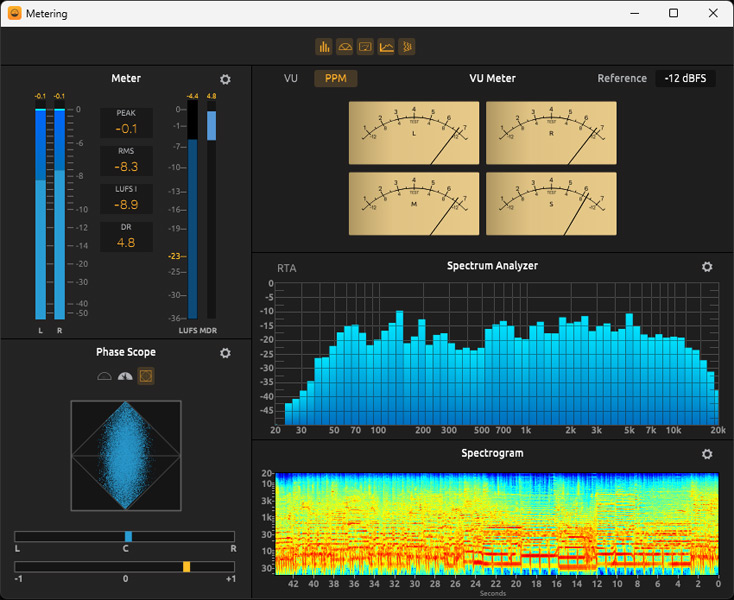IK Multimedia T-RackS 6
Plug-In Bundle and Mastering Console
Author: Peter Kaminski

T-RackS from IK Multimedia is a software in connection with a module or plug-in bundle, which was introduced back in 1998. Over the years, it has been continuously expanded, and updated and existing plug-ins have also been improved. T-RackS 5 was launched in September 2017, and version T-RackS 6 was released in September 2024.
It is hardly surprising that a large number of editing tools have been provided with T-RackS over the years. With version 6, there are now up to 60 plug-ins in various bundle versions. As we have not yet published an introduction to the software or the plug-ins, we will provide an overview, present the range of functions and plug-ins, and discuss the new features of version 6 in particular.
Requirements, installation, and licensing
T-Racks can be run on computers with 64-bit operating systems Windows (from Windows 10) and macOS (from 10.15). The requirements are relatively low. The computer must support OpenGL2-compatible graphic technology and VST 3, AAX, and Audio Units (macOS) are available as plug-in formats (64-bit).
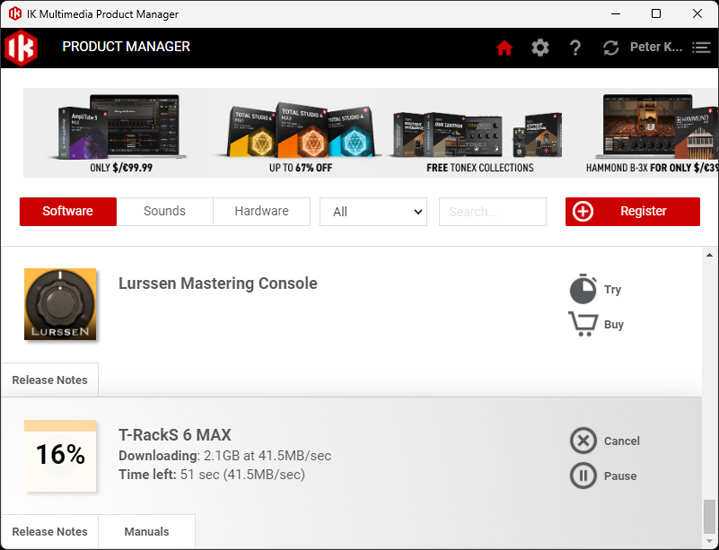
As is usual for software products from IK Multimedia, installation is carried out using the “Product Manager” software (see illustration above). You must create a user account with IK Multimedia and enter your access data in the Product Manager, where you can manage, install, and license your products.
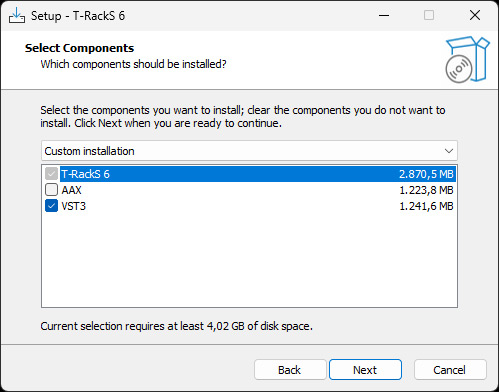
During installation, an individual installer is accessed from the Product Manager (see illustration above). Here, you can select or uncheck any plug-in formats for the installation process. The software for T-RackS, which we will discuss later, must always be installed, even if you only wish to use the plug-ins. Later, we will show why this makes sense.
Mastering Console
The Mastering Console is also included in the bundle. With this stand-alone software, editing tools can be used in the form of modules (see illustration above). The user can put together a virtual editing chain via the module list. However, essentially, there are pure mastering modules available. For example, the echo and reverb modules cannot be used in the Mastering Console.
On the right-hand side, there are also bar graph meters for the level and outputs of the loudness parameters. Here, various presets and standards can be selected. Presets can be called up on the left-hand side. Several tracks can be loaded into a project for an album. An editor (Waveform) can also be used to compile a complete album for a CD pressing, including ISRC codes (see illustration below).
Version 6 new features
Now to the new features of version 6. There are a whole series of improvements to the GUI and handling of the Mastering Console.

The modules integrated in the normal signal chain always refer to only one of the selected songs. With the new Master Bus (see illustration above), there are now also four editing slots that can be used for all the songs in a project or album.
The Module Manager is new in version T-RackS 6 (see illustration above), where you can see which modules are active, among other things. Modules can be deactivated here, or information about the module can be accessed. The Module Manager is an independent program that can be accessed from the Mastering Console.
The separate window with all the level meters and spectrograms, phase scope, etc. (see illustration above) can now be adapted by the user according to their needs.
New plug-ins in T-RackS 6
A new feature in version 6 is the T-RackS plug-in (see illustration above), with which presets or effects chains saved in the Mastering Console can now also be used directly in the DAW. This is also the reason why installing the Mastering Console also makes sense for music production. Here too, four different effect chains (A ... D) are available via a switch in the plug-in header. This allows quick comparisons to be made with different plug-ins or settings.
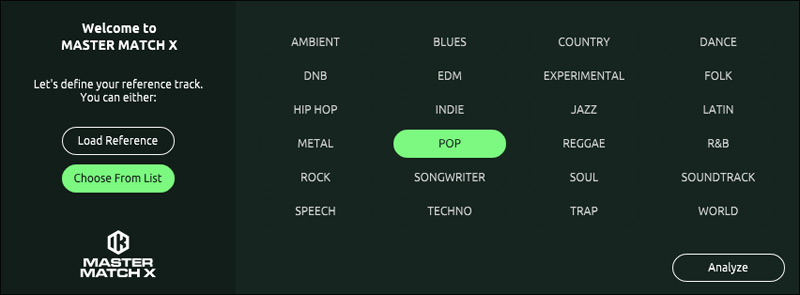
The “Master Match X“ plug-in (from now on we will only use the term plug-ins, although of course the Mastering Console modules are also meant where applicable) enables spectral matching to a reference track or a list of genres.
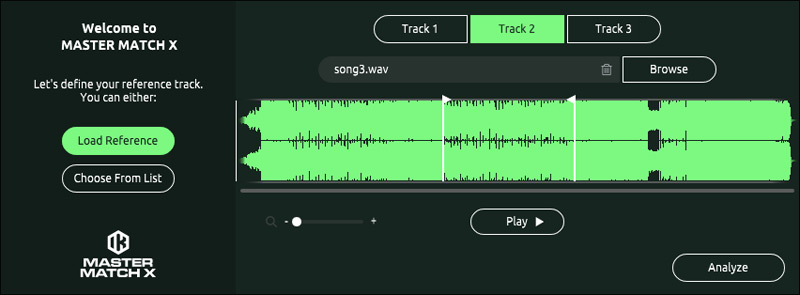
When using a track, you can also select the time range (see fig. above) that you want to use as a reference.
The result can be seen in the plug-in in the form of a curve (gain correction at the various frequencies). MASTER MATCH X can then be used to set the spectral balance (bass/treble) and degree of adjustment (EQ match). There is also a compressor. The degree of compression and one of three compression types can be set here, and a downstream limiter with the option of setting the limiter input level is also provided.

Another plug-in that is also perfect for mastering modern music productions is the “Bass One” plug-in, which deals specifically with bass management. This plug-in is very similar to the mastering plug-in “One” (which we will discuss later) and should generally be used in a single track, but certainly also in mastering for certain musical genres.

The new “Channel Strip X” combines various processing tools, such as de-esser, equalizer, compressor, and transient processing, as well as a change in the stereo base width with an adjustable lower mono frequency.

With the “Lo-Fi Punch”, the user can deliberately add various artifacts as effects, such as noise, wow, and flutter, similar to a tape recorder, and a fixed pitch shift. The ratio of the effect component to the original signal can be adjusted.

“Dual Spring” is a plug-in that simulates reverb spiral effect devices using recorded impulse responses. It is particularly interesting that you can switch between different materials of the reverb spirals. When the STRETCH function is switched on, the virtual length can be changed, and the adjustment is made via the impulse response and not by changing the fade-out time.

With “Delay Lab” there is now also a very universal delay that can also be operated in a ping-pong mode. It offers high/low-pass filters for the effect path, doubling as well as a bit reduction and downsampling function and clipping can be switched on and the level can be adjusted.

“Pusher” is a four-band saturation effect plug-in with setting options for drive, color, and level, as well as envelope followers in each band, with knobs for the respective modulation index of the three parameters. The plug-in can be used to produce a wide range of saturation effects.

Another new plug-in is “Filter Fusion”, a filter with an envelope generator as well as a step sequencer and LFO as modulation sources for the filter frequency. This is definitely an effect for use in one DAW channel, which can be used with synthesizers and drums.

With the update 6.1 of T-Racks, which was released in early November 2024, the Triad Chorus (see figure above) is also available. It offers three chorus voices that can be individually adjusted in intensity, rate, phase and stereo panorama. It is also possible to sync them to the DAW tempo.
Mastering plug-ins
Given the large number of plug-ins, it is, of course, not possible to present each one in detail here. However, we would like to take a closer look at some of them.

One has been available in T-RackS for some time and is specifically designed for mastering. It combines equalizers (Body, Focus, Air) with a compressor (Push), a stereo base width change (Width) with the option of influencing transients, adding spectrum components as in analogue devices (Harmonics) and a low-end booster. There are also other special mastering plug-ins, such as the Brickwall Limiter, Stealth Limiter, or the Master EQ 432.
Band simulations and saturation
T-RackS has a lot to offer when it comes to simulating tape recorders. Eight different products are available as simulations.

One of these tape machines is the Studer A80 (see illustration above) and the Revox PR99 MkII (see illustration below) from the Studer subsidiary.

Other tape machines in the bundle are: MCI JH24, Ampex 440B, as well as a whole range from Teac/TASCAM, such as Teac A-6199 MKII and A-3340S as well as a TASCAM cassette recorder 388 Studio 8 and Ministudio Porta One.
Compressors and limiters
The portfolio of compressors and limiters for production and mixing is also very extensive at T-RackS.

Of course, the simulation and interpretation of the classic “Bus Compressor” from SSL should not be missing (see illustration above).

With the “Black 76” there is also a simulation and interpretation of the FET-based limiting amplifier UA 1176 (see illustration above). With the “White 2A”, a plug-in based on the Teletronix LA-2A tube compressor is also included in the bundle.

In addition, there are IK Multimediaˊs own creations, such as the Classic Compressor, Classic Clipper, and Classic Multiband Limiter (see illustration above), which offer classic behavior but do not simulate a specific model.

Multiband dynamic plug-ins are also available, such as the four-band processors “Quad Comp” and “Quad Limiter” and, appropriately, there is also a “Quad Image” for band-dependent or spectral processing of stereo panoramas.
Equalizer
There are a wide range of equalizers available in T-RackS.

Of course, a classic channel strip from the British company SSL should not be missing, here in landscape design.

The EQs from Neve are also represented in the bundle as simulations of the 1081 equalizer and 1073 preamp EQ. There is also a simulation of the API 550A with three and four bands with the “EQ PA” and “EQ PB” and a simulation of the API 560 with the “EQ G”.

The “Linear Phase EQ” is also very well positioned for mastering. Precision rather than sound coloration is required here. There is also a dynamic-dependent filter for vocals with the “De-Esser”.
Echo and reverb
In addition to the new “Delay Lab”, which implements a modern digital delay concept, T-RackS 6 also includes plug-ins that simulate vintage devices: “Tape Echo” is a simulation of the Echoplex EP3 and the ‘Space Echo’ is one of the famous Roland RE-201 Space Echo.

In addition to the new Dual Spring Reverb, there are four classic studio reverb plug-ins: one each for plate reverb, for the room sizes halls and rooms, as well as a reverse reverb for effects.
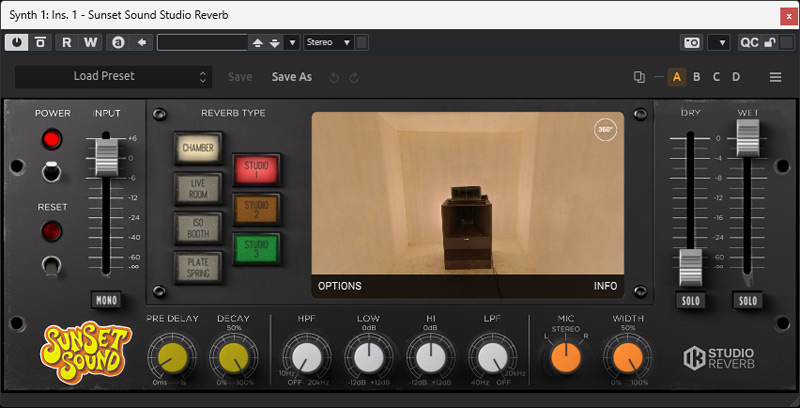
With the “Sunset Sound Studio Reverb” (see illustration above) and the “FAME Studio Reverb”, there are two different reverb plug-ins with a hybrid convolution/modeling concept.

With “The Farm Stone Room”, there is also a third reverb plug-in with a convolution concept that simulates the tiled drum recording room of The Farm Studio. Two different microphone types are used for the virtual recording: a pair of Neumann U87s for the Stereo Room and an STC4035 for the Mono Crush, which is a microphone from the 1950s that was used exclusively by the BBC. Both microphone sections offer a compressor and a three-band filter; thus, the Mono Crush has a parametric mid-band.
Bundle versions
T-RackS 6 is available in four different versions, which differ in the number of plug-ins that can be used. The free T-RackS 6 INTRO version includes the Classic Equalizer and Classic Compressor, as well as a lite version of Master Match X, three plug-ins.
The standard version has 19 plug-ins and includes important compressors and EQs, such as Black 76, British Channel, Bus Compressor, Channel Strip X Classic Clipper Opto Compressor, as well as CRS Hall Reverb, Plate Reverb, Space Delay, and the mastering plug-in One.
The T-RackS 6 PRO version offers 40 plug-ins. Not included here are many tape-machine simulations as well as Comprexxor, Bass ONE, EQ 73, Dual Spring, Jor Chiccarelli Vocal Strip, Pusher and Quad Image as well as Sunset Sound Studio Reverb, CSR Inverse Reverb, and Room Reverb. These are then included in the T-RackS 6 MAX version. Then, all 60 plug-ins are available to the user in this bundle version.
In practice
We tested T-RackS 6 on Windows 11 on an AudioKern B14 workstation from Digital Audio Service. Nuendo 13 was used as the host for testing the VST 3 plug-ins. There were no problems with the installation and licensing.
There are two manuals available, one in English, which mainly deals with the installation and standalone Mastering Console software, comprising around 50 pages, and another 150-page manual with a description of all the plug-ins. In addition explaning the individual parameters, the concept and various models are also explained here. Very helpful as a reference work when a question remains unanswered. Overall, the GUI of the plug-ins and the Mastering Console is absolutely intuitive to use for experienced users, and a glance at the manual should be an exception rather than the rule.
Mastering Console is a very interesting piece of software because it covers most mastering processing needs with a very easy-to-use software interface. Both start and end points of a track as well as a fade in/out with various fade curves can be adjusted or set in the Mastering Console waveform editor. What is not possible are complex cuts in a title. Restoration tools are also not part of the Mastering Console because they are clearly specialized in the mastering of music.
I found the mastering plug-in “One” particularly interesting. Fine EQ tuning is possible here. It is an all-round mastering plug-in with which you can work very effectively and achieve significant results on your own without the use of other plug-ins.
The plug-ins with models are also successful, and, above all, there is a very nice coverage of classic vintage products that can be used for mastering and music production. The design of these plug-ins is based on the prototypes, but the GUI is often even better and clearer in terms of design than the original devices. However, we must not forget the model-free plug-ins with IK Multimediaˊs own concepts, which are included in the bundle. These close gaps that are not covered by the vintage simulations, for example, and are also convincing in terms of quality.
Conclusion
The INTRO version is free of charge, but it has a very limited range of functions. The standard T-RackS 6 bundle costs 100 euros, the PRO version 200 euros, and the fully equipped MAX version only 300 euros. However, if you consider that the T-RackS 6 MAX bundle includes 60 plug-ins, then the quality and functionality on offer make it surprisingly good value for money.
Even if the included Mastering Console software recommends it, T-RackS 6 is designed and suitable for both mastering and music production with plug-ins. In our description, we only partially touched on the multitude of plug-ins in the package. For normal music production, you donˊt need much more than the T-RackS MAX version with its 60 plug-ins. Anything more than that is a luxury or more specialized. I believe that many people in the pro sector have absolutely underestimated IK Multimediaˊs products. Perhaps some users would be more persuaded if the price were higher. The developers at IK Multimedia do a very good job. The quality, which you might not expect at this price, and the scope of the MAX bundle and the price are convincing.
 How to resolve AdBlock issue?
How to resolve AdBlock issue?