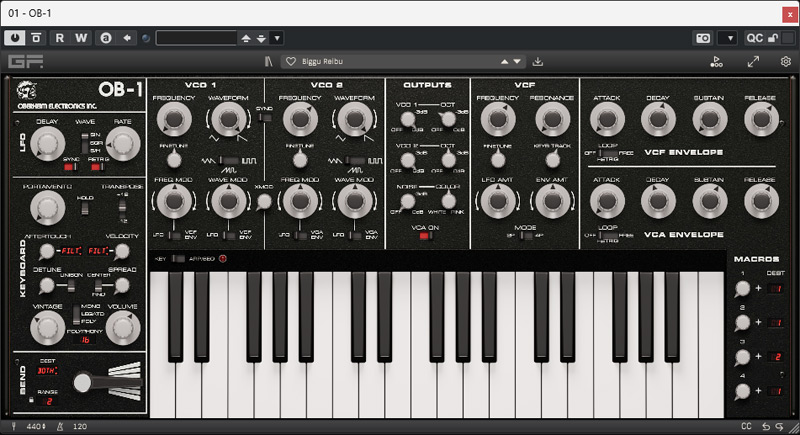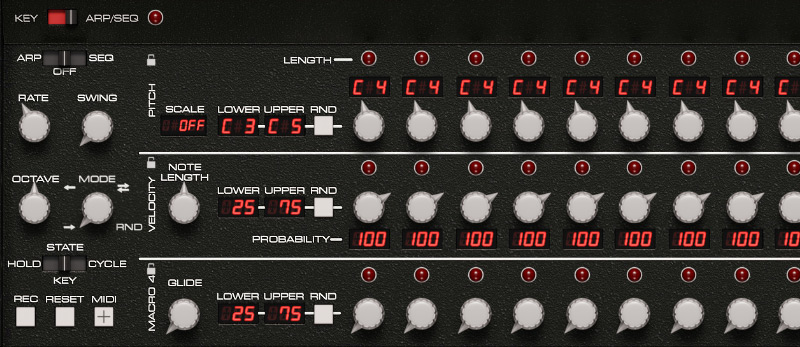GForce OB-1
Virtual reincarnation of a classic synthesizer and much more ...
Author: Peter Kaminski
The English manufacturer GForce Software is virtually the leader in simulations of Vintage-Oberheim synthesizers. They also collaborate with Oberheim to get as close as possible to the sound characteristics of the original. In July 2024, another member of the Oberheim family was released as a virtual instrument, the OB-1.
Original
The model was introduced by Oberheim Electronics in 1978. One year later, the OB-1a was released, which is essentially identical to the OB-1 except for a different colour scheme, which was more similar to that of the polyphonic OB-X.
In terms of sound, the OB-1 took a different technical approach to the Oberheim synthesizers based on SEM modules and thus had the opportunity to take the next step both in terms of sound and preset storage. For those days, the OB-1 had the convenience of storing and recalling eight presets. One minor drawback was the keyboard. Normal for those times: the keyboard was not velocity sensitive. Unfortunately, the quality of the built-in keyboard was rather satisfactory.
One feature of the Oberheim synthesizers was that the OB-1 used a Curtis CEM 3310 chip for the envelope generators, which also offered very short times for the attack, decay, and release phases. This was not the case with other Oberheim synthesizers of the time.
The Oberheim OB-1 became famous through its use by Vince Clarke, Cabaret Voltaire, Rush, and the German Krautrock band Eloy, among others. Some musicians used the OB-1 to replace their Minimoog, which was discontinued in 1981.
Requirements, installation and licensing
The OB-1 is available for Windows (from version 7) and macOS (Intel/Apple Silicon CPUs, from version 10.13), both as a plug-in (VST2, VST3, AAX and also AU for macOS) and as standalone software.
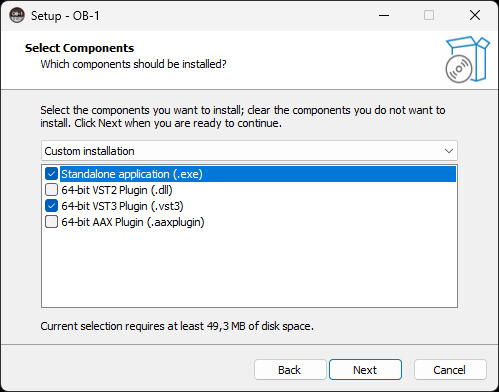
The individual components can be installed individually using the installer software (see illustration above).
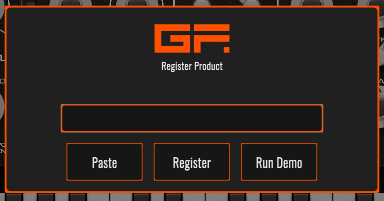
The software licence is activated by entering the licence code provided, which is requested after the first programme or plug-in start (see illustration above).
Settings
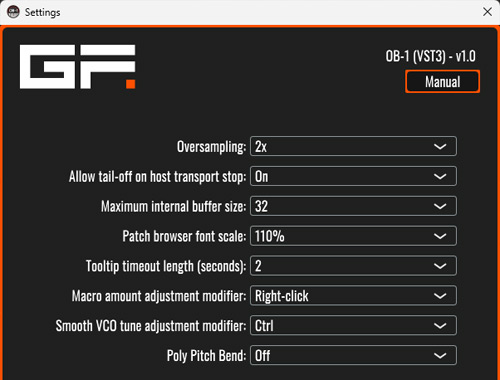
Let’s start with the settings. It is interesting to note that the oversampling rate can be set (2x, 4x, 6x) as well as whether or not the sound is cut off when playback is stopped in the DAW (see illustration above).
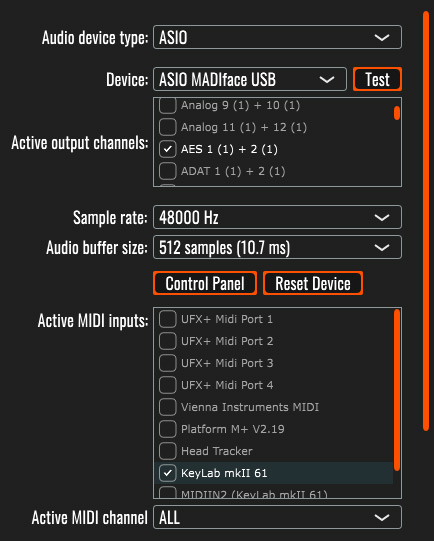
The audio interface driver parameters can be set in the standalone software version. ASIO drivers are also supported here (see illustration above).
GUI
The GUI design is based on the design of the original hardware. However, it is already clear at this point that the virtual GForce OB-1 offers a whole range of additional functions compared to the original. For this reason, there are also two different types of display: the one shown above and the extended display with additional functions, as shown in the illustration at the beginning of this article. The additional functions can be expanded via an icon in the top-right corner of the GUI header.

Another interesting option is the ability to create four macroparameters and then use the controllers to change these assigned parameterssimulatneously. To link, select the plus symbol with the mouse and move it to the desired parameter or controller. The right mouse button can also be used to displaya list of the assigned parameters. As we will see later, Macro 4 is of particular importance.
Presets
A preset browser , which is also implemented in other GForce products, is also included.
This allows you to search by alphanumeric input or specific sound categories. A preset favourite function is also provided.
Keyboard functions
As in the original, the left panel contains the setting options for the keyboard functions.
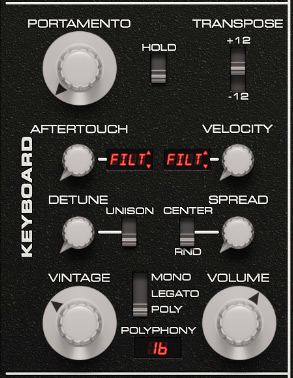
At the top you can set the portamento, transpose an octave up or down, and activate a key hold function. There are three different playing modes: mono, legato, and poly. Unlike the original, the GForce OB-1 can also be played polyphonically with up to 16 voices. The number of voices can be limited manually.
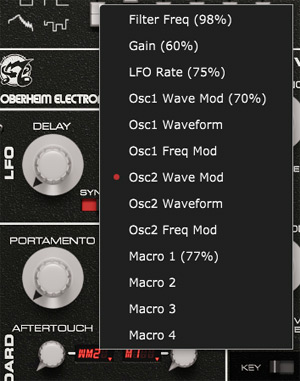
After Touch and Keyboard Velocity can be routed individually to various parameters, including one of the four macros.
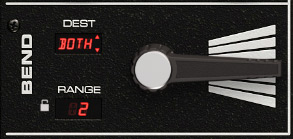
The virtualised wheel is also modelled on the original, and it offers several operating modes, and its modulation range can be limited on the virtual instrument.
Signal chain
The two VCOs are the primary components of the special OB-1 sound. There are three different waveform settings that can be continuously adjusted between triangle and sawtooth, sawtooth and sine, as well as between rectangle with small and large pulsewidth using the WAVEFORM parameter.
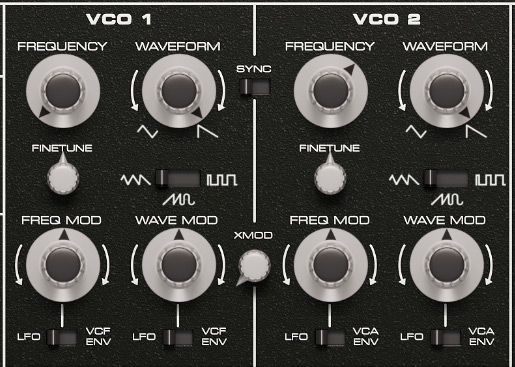
LFOs or envelope generators can be connected to the frequency and waveform. A hard sync function is possible between oscillators 1 and 2. There is also a cross-modulation, which - also in contrast to the original - cannot only be switched, but also be continuously adjusted.
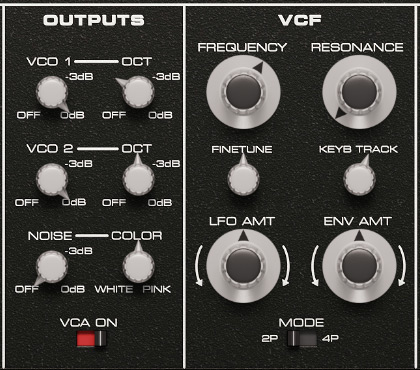
A mixer is followed in the signal path in which a sub-oscillator and coloured noise can be added in addition to the oscillators. The filter is another striking feature of the OB-1 in terms of sound, with fine-tuning control in addition to the main frequency control. The original OB-1a does not have this control. As with the original, the low-pass filter can be switched to two-pole (12 dB/oct.) or four-pole low-pass (24 dB/oct.).

The two envelope generators can also be operated in loop mode, with and without retrigger when a button is pressed.
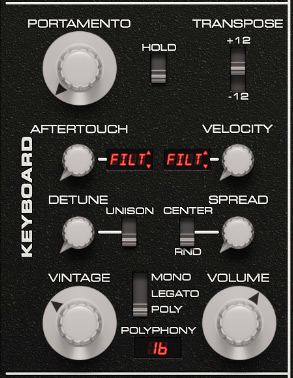
Above the keyboard functions on the left-hand side, there is also an LFO with adjustable waveform and retrigger, as well as a DAW sync function.
Extended panel
Now to the panel with the OB-1 additional functions.
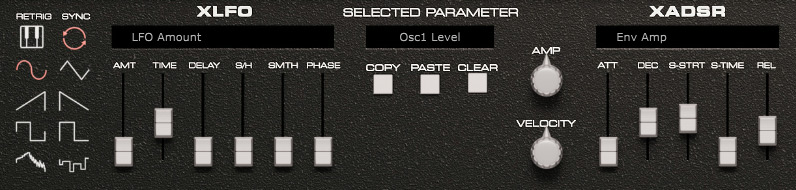
An extended LFO (XLFO) is offered here, and it offers many optional possibilities, such as a delay during use, various waveforms, sample & hold function, phase adjustment, etc. There is also an extended ADSR envelope generator with settings for sustain start and sustain time. This allows you to achieve an increase in the sustain phase up to the set sustain time after the decay phase.

Switching the XLFO/XADSR to a parameter is very simple. The control is selected with the mouse, and the parameter name then appears in the SELECTED PARAMETER output field, and then you only have to make the corresponding settings. The modulation index can be set for the XLFO using the AMT fader and for the XADSR using the ATT fader. The modulation index is then symbolised by a red ring that varies in its intensity. This is also visible when you exit the extended display mode.

On the right-hand side, the extended display offers four effects: a high-pass filter with keyboard tracking and 2/4 pole switching, a chorus, a delay with modulation options as well as a high-pass filter, cross-feedback and a sync function, and, of course, a reverb, also with modulation options and five preset modes (slapback, small, medium, large, huge).
Arpeggiator and sequencer
The GForce OB-1 also has an integrated arpeggiator and step sequencer (maximum 16 steps). If the STATE parameter is set to CYCLE, the sequencer is synchronised with the DAW tempo. In addition to pitch, the velocity can be set for each step, and the value of MACRO 4 can also be influenced for each step in a third row. The note length and glide value can also be set globally for the entire sequence.
Practice
We tested the OB-1 as standalone software and as a VST 3 plug-in in Nuendo 13 on an AudioKern B14 workstation from Digital Audio Service with the Windows 11 operating system.
In our test, the Nuendo performance display rose to approximately five percent after loading the plug-in. Depending on the preset, the use of effects, and the polyphonic playing style, the peak load can be up to 55 percent with 6x oversampling. With 2x oversampling, however, the peak display only shows a maximum value of 30 per cent. Therefore, theoversampling rate has a considerable influence on the required computer performance. Differences in sound quality were audible between 2x and 6x oversampling, but to a relatively small extent. In practise, I would recommend a maximum oversampling setting of 4x.
Over time, GForce has developed its own operating concepts, which can also be found in the OB-1. The operation is largely self-explanatory, and you only need to refer to the manual for macros or the sequencer. Anyone who has read this article will be able to avoidit.
The original came into the market later than the Mini Moog and has made progress in terms of operation, such as the storage of presets. However, the OB-1 was also setting standards in terms of sound in its time, as it is very suitable for percussive sounds due to its short rise times. Furthermore, very lively organic sounds are possible by modulating the set waveform – which is a kind of precursor to sound morphing. With many other synthesizers at the time, this was only possible with the pulse width of the square waveform. Thanks to its sync and cross-modulation options, the OB-1 can also shine with harsh and very powerful sounds. The 320 factory presets offer a wide range of sounds and provide a good basis for your own sound creations.
The sequencer is more of a bonus. Simple sequences can be realised quickly with it, but for more complex sequences, you will soon have to resort to other solutions. However, this is not of negative significance because there are plenty of alternatives in a DAW. The internal effects are also, as you would expect from GForce, absolutely usable and fit perfectly with the OB-1. It’s nice that a chorus has also been integrated. In polyphonic mode with keyboard velocity, the GForce OB-1 is almost a different instrument. Many users of the original OB-1 would have wished for this. However, the OB-1 also has many unique selling points in terms of sound compared to other, particularly more recent Oberheim synthesizers. The filters in the OB-1 sound different fromthose in the SEM-based synthesizers, which are also available from GForce as virtual instruments, but are no less interesting in terms of sound. They have their very own character.
Conclusion
The GForce OB-1 can be purchased from dealers, as well as from the manufacturer itself. The regular price there is approx. 120 pounds.
To summarise, the OB-1 is not just another Oberheim synthesizer from GForce with a preset functionbut also offers a different and, above all, very wide-ranging sound potential and makes a good addition to the other Oberheim synthesizers.
 How to resolve AdBlock issue?
How to resolve AdBlock issue?