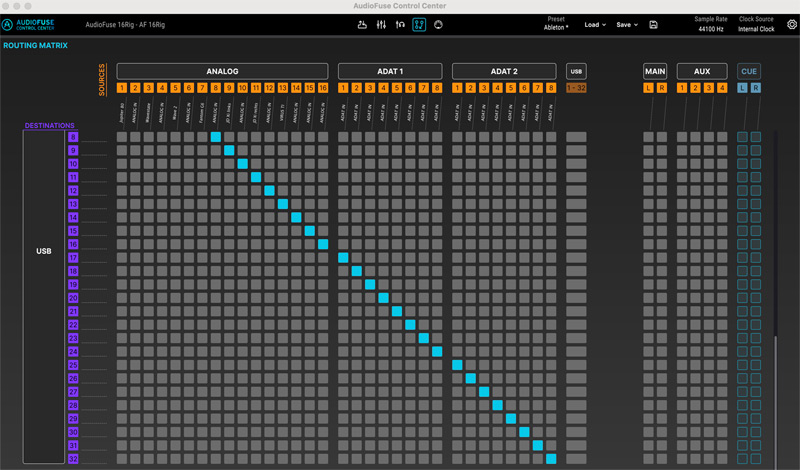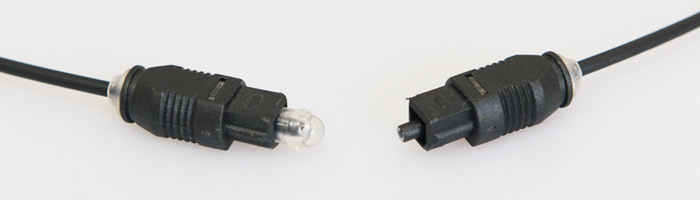Arturia AudioFuse X8 IN/OUT
I/O expansion via ADAT interface
Author and photos: Peter Kaminski
Arturia offers various sizes of desktop and 19-inch audio interfaces in its AudioFuse series. All interfaces in this series also offer ADAT digital audio interfaces with optical TOS-Link connectors. The AudioFuse X8 IN and X8 OUT, introduced in October 2020, can be used to expand AudioFuse interfaces and audio interfaces from other manufacturers with analog inputs and outputs.
Concept
There are two different X8 interfaces with ADAT interfaces: the X8 IN with eight analog inputs and the X8 OUT with eight analog outputs.
Arturia offers the AudioFuse Control Center to configure and route the AudioFuse series (see figure above). However, the X8 interfaces do not have a USB port. This means that configuration with the software is only possible when combined with AudioFuse interfaces via USB. Sample rates from 44.1 to 96 kHz are supported. For operation with sample rates above 48 kHz, two ADAT interfaces are required to transmit eight audio channels. However, the X8 audio interfaces can also be operated without this software on audio interfaces with ADAT interfaces, and it is this operation that we want to focus on in the test.
Scope of delivery
The scope of delivery includes the interface and a power supply. After registering the interface on the Arturia website, a whole range of Arturia plug-ins are also available at no extra cost, including: Comp DIODE-609, Analog Lab Intro, Chorus JUN-6, Phaser BI-TRON, Rev PLATE-140, Delay TAPE-201, Comp FET-76, Pre V76, Pre TridA, Pre 1973, and Filter MINI.
Mounting brackets for installation in a 19“ rack are also included. A rack bracket and a connecting plate, along with four screws, are attached to the underside of the unit. The brackets and connecting plate can be unscrewed from the rear. This allows two AudioFuse X8 interfaces, each with a half-rack width, to be joined together to form a single 19” unit and mounted in the rack.
Connectors
Now letˊs take a look at the back panel. This is basically the same for both X8 IN and X8 OUT devices, except that inputs or outputs are available. The power connector can be locked. The power supply can be operated in the voltage range from 100 to 240 volts with a mains frequency of 50 or 60 Hz.
The eight line-level inputs and outputs are provided as 6.3-mm jacks (TRS). The maximum input/output level is +24 dBu. Here is some additional information about the X8 OUT. The manufacturer specifies a frequency range of 20 Hz to 20 kHz (+/- 0.04 dB), a dynamic range of 120.5 dB (A-weighted), and an output impedance of 240 ohms in the balanced mode and 120 ohms in the unbalanced mode. The dynamic range of the X8 IN is 119 dB (A-weighted). The input impedance is 10 kiloohms for the unbalanced and 20 kiloohms for the balanced operation.
The two optical ADAT interfaces are equipped withhinged protection, as usual. The word clock is available via a BNC socket or is supplied via it. A switch can be used to activate a terminal resistor.
Operation
Letˊs take a look at the front panel of the AudioFuse X8 IN. Four buttons can be used to switch a PAD with a pre-attenuation of 12 dB individually to each input, and neighboring channels can be linked for stereo operation. LED indicators show the operating status of all buttons.
On the right side, there is a button to select the sample rate and a switch to toggle between the internal clock (master mode) and an externally supplied word clock (slave mode). When operating with the internal clock, the X8 IN provides the sync clock via the ADAT interface. Switching to the word clock is only possible if a word clock signal is also present at the BNC socket. The X8 OUT has only one control element. It only has a word clock switch (word clock, ADAT SMUX, ADAT).
Practice

We used the X8 IN to provide an RME MADIface UFX+ with eight additional analog inputs. We tested both master and slave operation. Everything worked perfectly right away. Another tip: many interfaces, like the RME UFX+, have a pair of BNC connectors that can be used either for MADI or for word clock. When operating with the X8 IN, the BNC connector for the output must therefore be switched from MADI to word clock. This should not be forgotten, otherwise the X8 IN will not receive any word clock.
Not everyone is likely to have previously used the ADAT “TOS-Link” interface before. The cables are fiber optic cables, which means that they must be handled with care. The cables are delivered with a protective cover that needs to be removed before they are inserted into the jacks (see figure above). The plugs have a profile so that they fit into the jacks in a certain orientation only. The jacks on the X8 lock into place properly. However, this is not necessarily the case with other devices. Sometimes the TOS-Link plugs are very loose in the jacks, so should be secured for trouble-free operation, especially when used live.
The settings for pre-attenuation and channel linking, as well as the sample rate, are also stored after a power cycle. Actually, this also applies to the clock synchronization; however, if the X8 IN is switched on in slave mode (word clock active) before the audio interface, it will not receive a word clock and will switch to internal synchronization. Therefore, you have to consider the order of switching on: first, turn on the audio interface that provides the word clock and then, turn on the X8 IN, because then the setting will remain even when operating with word clock, and you donˊt have to press the SYNC button every time you turn it on.
In recent years, converters have reached such a high standard that even inexpensive devices deliver excellent results. This is certainly true for the Arturia X8 IN/OUT audio interfaces. The quality is absolutely studio-ready, and the noise performance is excellent for this price range. What I also appreciate about the interface is that all the connections are on one side of the device. Unfortunately, this is not the case with most other ADAT audio interfaces. One or two connections are on the other side of the device, and sometimes not all inputs are functionally identical (mic/line mixed). The X8 interfaces are different. Here, you can connect a multicore with jack plugs directly on one side without having to route cables around the housing or even extend them. We have been looking for this for our test studio for a long time, so we will use the X8 IN permanently. With two X8 IN or OUT, interfaces with two ADAT interfaces, such as the RME UFX or UCX in different variants, can be expanded very cost-effectively by up to 16 analog channels.
Conclusion
The price for the Arturia AudioFuse X8 IN is about 350 euros, and the X8 OUT is less than 300 euros. This can be described as cost-effective with an absolutely outstanding price/performance ratio. The interfaces are perfect for expanding existing systems, whether they are Arturia AudioFuse audio interfaces or those from other manufacturers.
 How to resolve AdBlock issue?
How to resolve AdBlock issue?