Monacor PA-4125DX
4-zone mixing amplifier for installed sound applications
author and photos: Peter Kaminski
With the PA-4125DX, Monacor offers a compact (220 * 44.5 * 320 mm, 1.95 kg) 4-zone mixing amplifier with DSP technology for fixed installations which can be controlled via network.
Connections and Specifications
The rear panel provides a good overview of the general features and immediately shows you every connection available. The 4 analogue unbalanced inputs are designed both as RCA jacks and 2 terminal strips for 2 channels each, which then also allow balanced connection. The maximum input level is +24dBu. Furthermore, SPDIF input and output are also available, e.g. for connecting a CD/DVD player.
The PA-4125DX is equipped with 4 amplifiers. It can be operated in LoZ mode for connection of speakers with an impedance of 4 or 8 Ohms or using HiZ mode for 70V or 100V operation. However, this is only possible with 2 instead of 4 output channels. In LoZ mode, each amplifier features an output power rating of 125W and 250W for 70/100V operation.
It is possible to connect switches for mute or standby operation via GPIO switch as well as to connect an external potentiometer for volume control. Control signals can also be received or transmitted. Furthermore, the scope of delivery also includes plug-in screw terminals for connection of the input and output jacks or terminal strip.
The device is supplied directly with mains operating voltage (100 … 240V AC, 50 - 60Hz, 150W). The mixing amplifier can be connected to LAN via RJ45 Ethernet jack on the rear panel. The front panel features 5 LEDs for indicating the functionality of the device.

The device is operated completely via the built-in HTML5 web server. There is also an Ethernet connection on the rear panel for integrating it into a local network as well as a 2.4 GHz WLAN which operates as an access point or as a client. The device is delivered in access point mode. Initial configuration is done using a standard password.
Handling
We would like to use the operation via web browser to explain the features of the PA-4125DX.
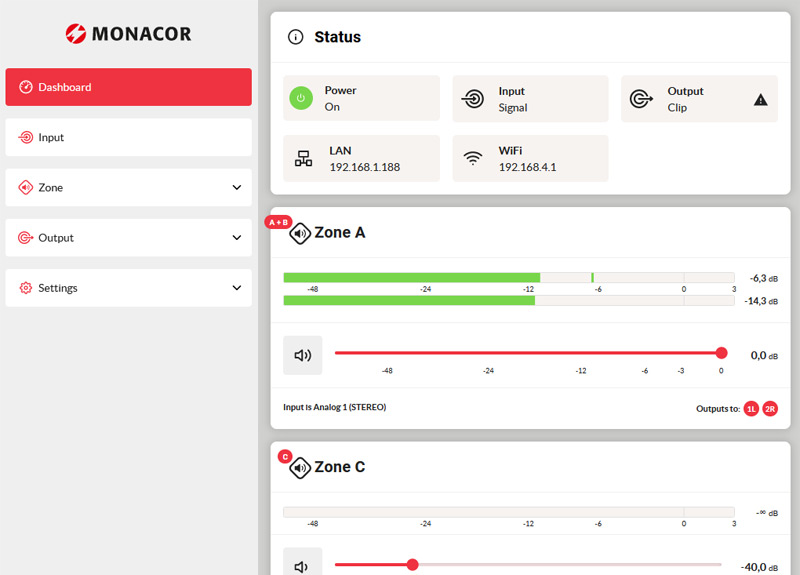
The dashboard (see image above) gives you an overview of the status of the device including virtual faders for the output level and bar graph displays. There is a menu section on the left for selecting various dialogues. In these dialogues, it is possible to select corresponding dialogue sections for the respective zone or for certain features.
Settings
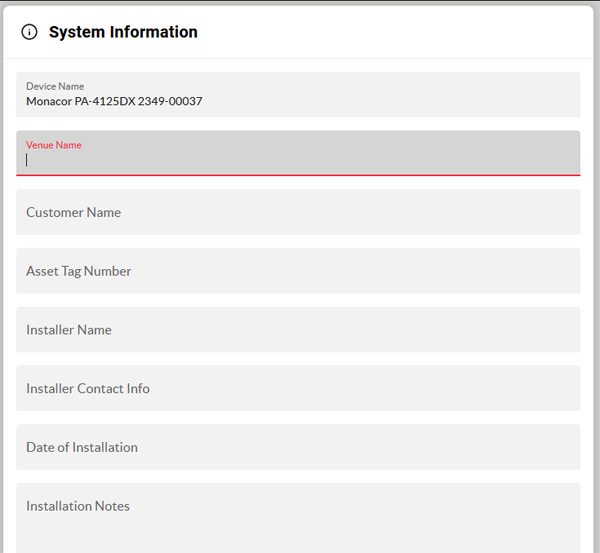
The user can enter the basic data for the amplifier via ‘Settings’. The product name with serial number are default settings.
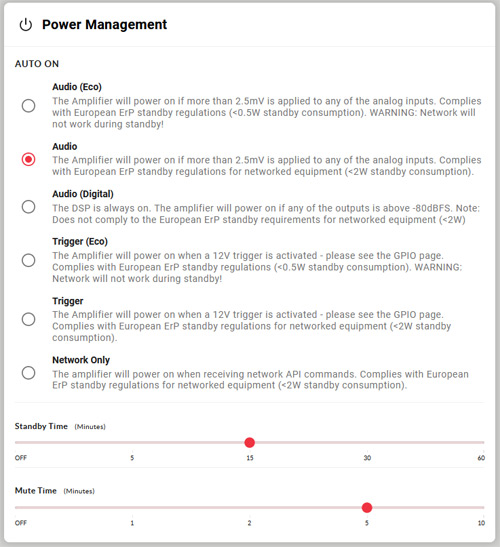
Extensive settings relating to power management can be made via selecting an operating mode as well as times for standby and audio mute (see image above). By the way, the power consumption in standby mode is under half a watt.
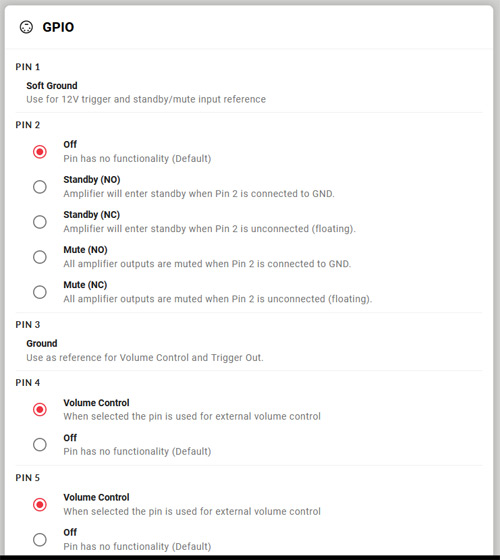
The GPIO can be set via an additional dialogue to meet certain user requirements.
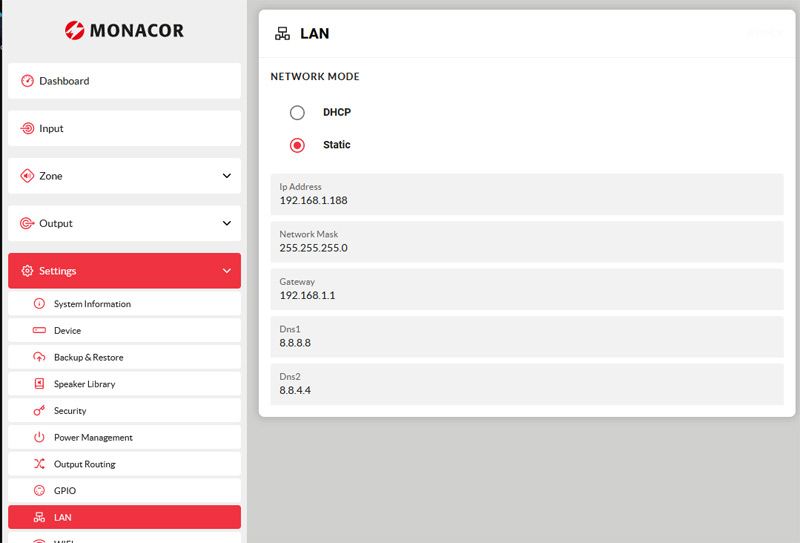
The IP address can either be set statically or assigned automatically via DHCP.
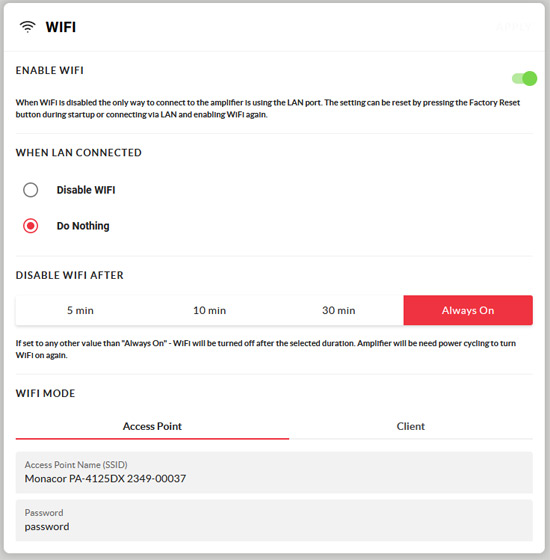
After initial connection via WLAN, it is also possible to make adjustments here. Once LAN has been set up, it is possible to deactivate WLAN completely or use it as a client in the existing WLAN.
Inputs
Let us start with the inputs and integrated mixers.
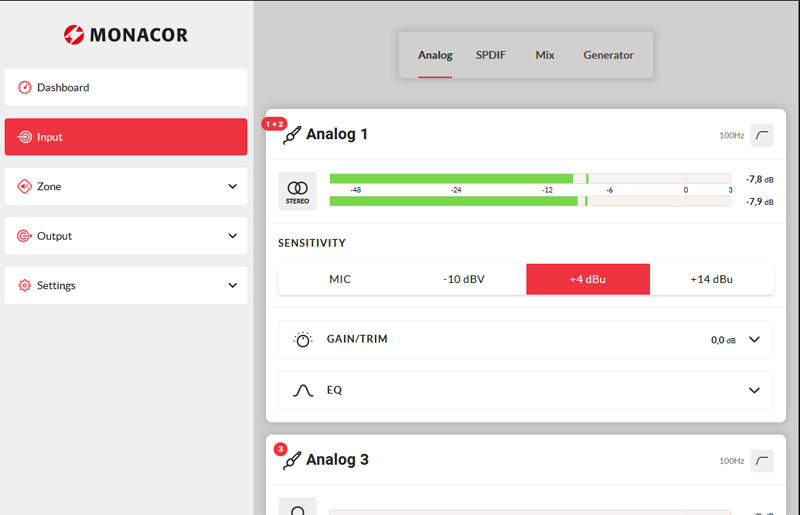
The sensitivity range of each analogue input can individually be adjusted via 4 virtual switches including microphone sensitivity and nominal line level +14dBu.
The sensitivity can be fine-tuned via trimming. For stereo operation, 2 adjacent channels can also be linked. A 5-band equalizer is available for each analogue input. Equalizers are also available for the output where we will explain the features of the equalizer in detail. It is also possible to add a 100Hz high-pass filter to each analogue channel, e.g. for reducing impact noise or for suppressing microphone handling noise.
With the digital SPDIF input, it is possible to switch inputs to stereo or two separate mono inputs. There is also a level trim available. However, it does not feature an equalizer. An audio generator is also available for testing and levelling. This is where you can either activate a noise signal with adjustable level or a sine signal also with adjustable level and adjustable frequency as a source.
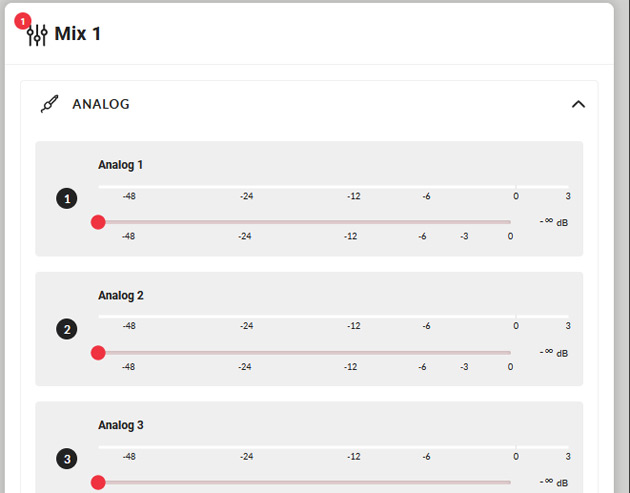
The PA-4125DX features 4 integrated mixers, each with 4 analogue inputs and SPIDF inputs as input sources. The names of the input sources and mixers can also be user-defined, i.e. click the mouse onto the name and select a different one, if required. However, the mixer does not feature a virtual mute button for the inputs. Instead, you have to move the fader all the way down.
Zones
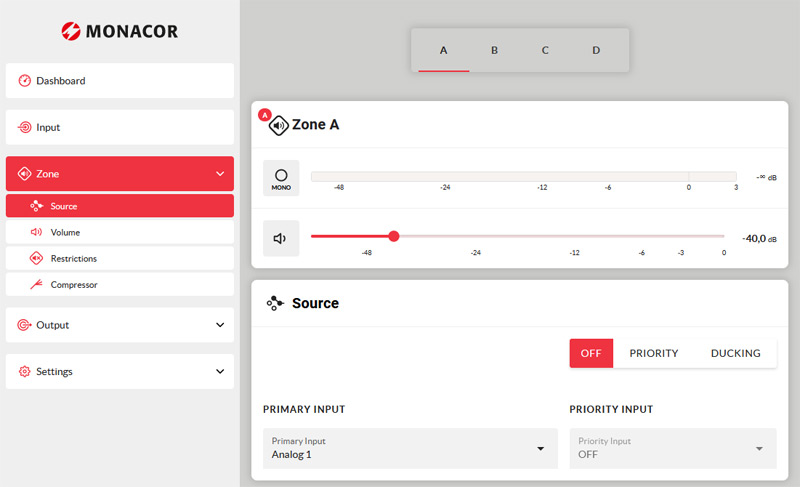
The PA-4125DX supports 4 zones (A ... D). The user can select a zone at the top of the dialogue. Afterwards, the first of 4 settings can be selected in the menu (source, volume, restrictions and compressor).
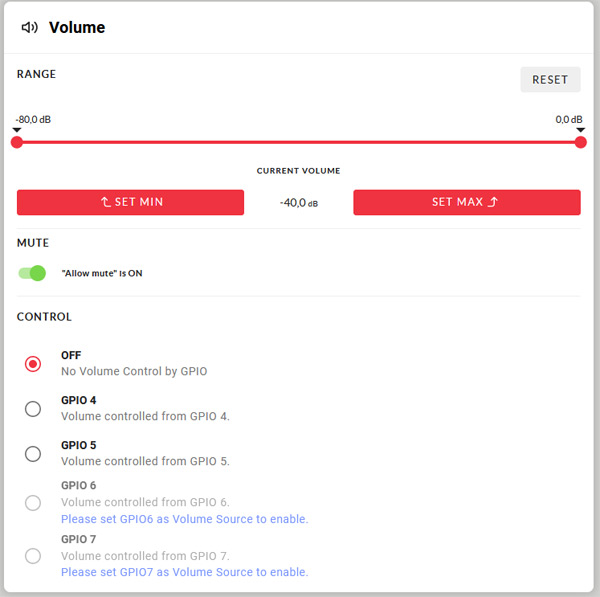
The dialogue ‘Volume’ of the respective zone allows the user to restrict the adjustable level range.
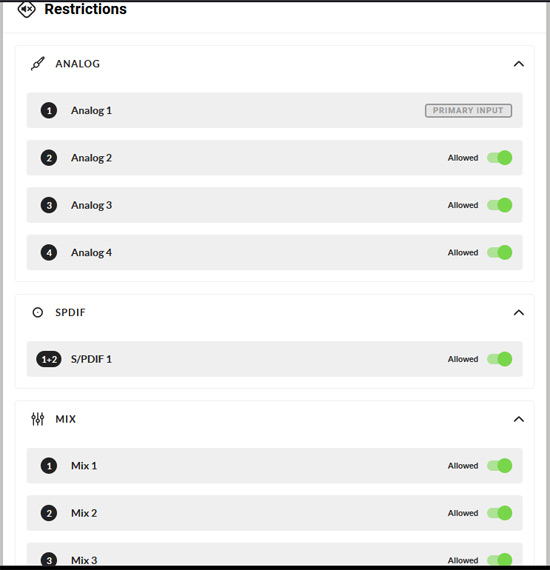
The dialogue ‘Restriction’ can be used to activate or deactivate individual inputs and mixers for the respectively selected zone (see image above).
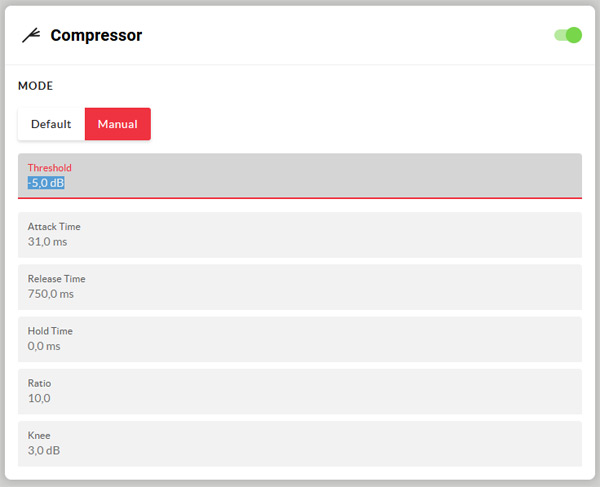
A compressor is also available for each zone. In ‘Default’ mode, the user can set the threshold. The remaining parameters are set to standard values, i.e. no level adjustments. In addition to the threshold value, the user can also adjust parameters for the compressor in ‘Manual’ mode, e.g. attack time, release time, hold time, compression ratio and knee point.
Outputs
Let us have a look at the outputs now. Their level can be adjusted. Dialogue ‘Routing’ (see image below) can be used to assign the outputs to the 4 zones.
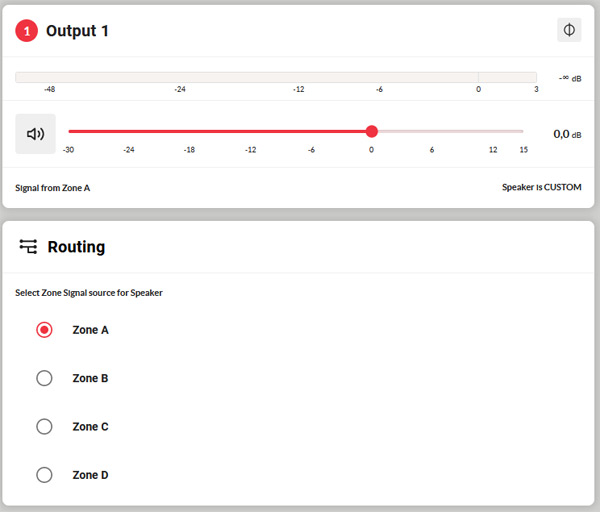
A delay time can be set for each output. The specification can be switched between number of samples, milliseconds and respective distance of the sound distribution (metres/feet).
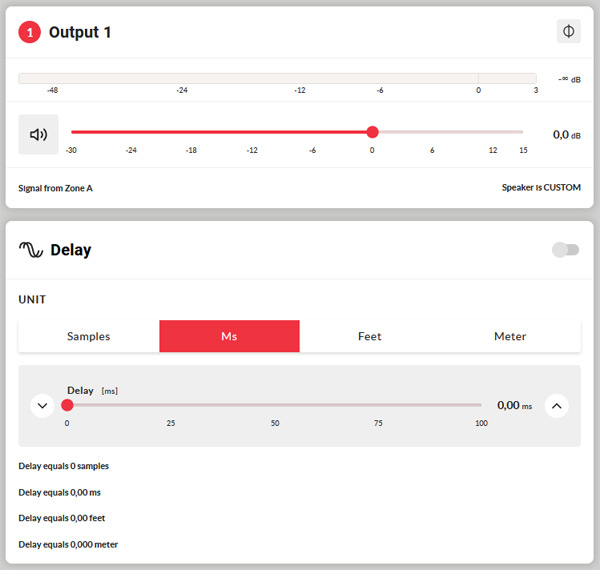
Each output also features a 5-band equalizer. The resulting curve is displayed graphically.
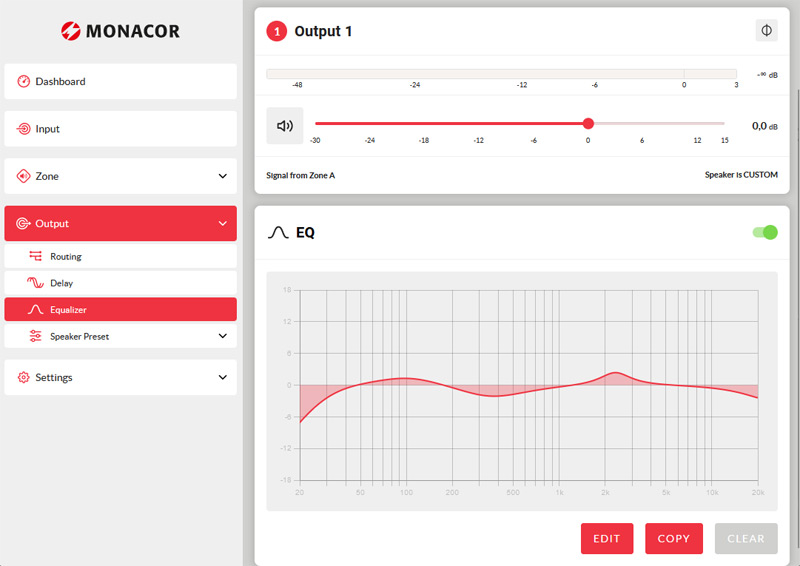
With a click on ‘Edit’ the settings dialogue will be available.

Various types of filters are available here (see image below).
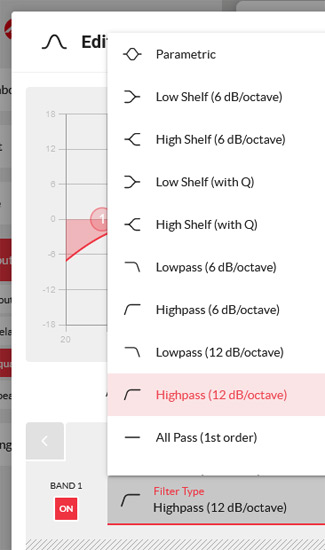
The user can adjust gain, Q and filter frequency, depending on the selected type of filter.
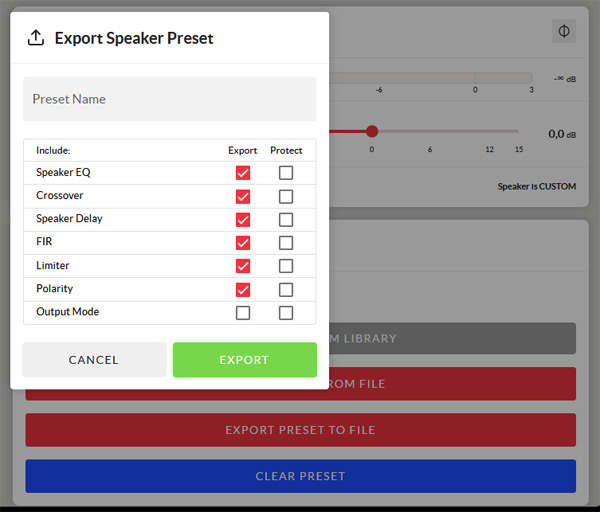
Speaker presets can also be loaded and stored. The user can set the data to be exported or to be protected against overwrite in a dialogue.
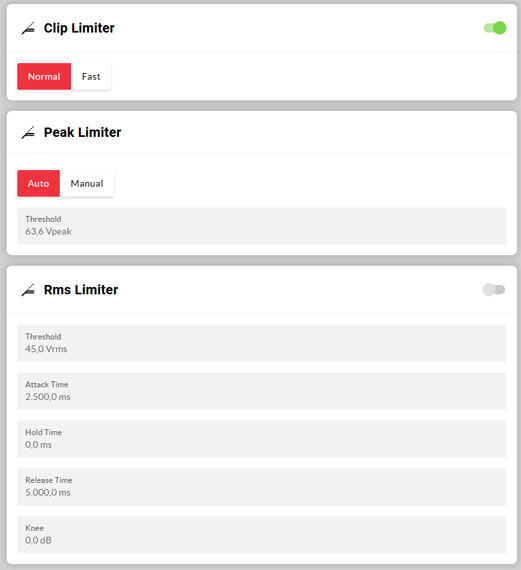
Furthermore, versatile things can be adjusted as presets, e.g. crossover frequencies, equalizer (also a 5-band equalizer), import of FIR filter coefficients and various limiters (see image above).
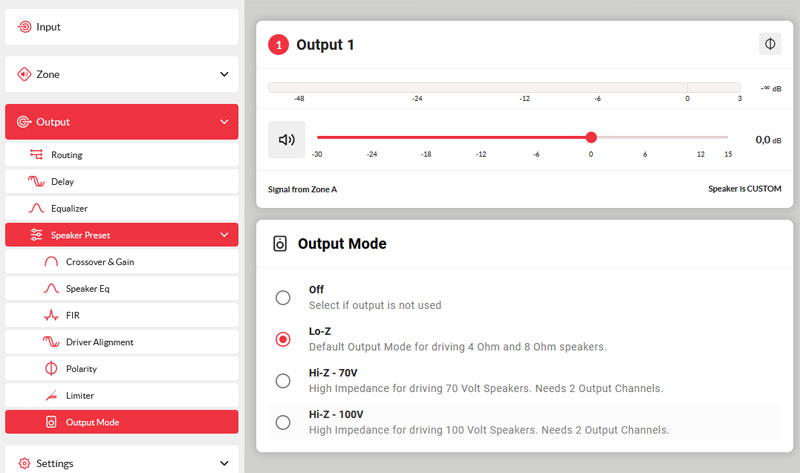
An output can also be deactivated completely, if required (see image above).
Practice
Mixing amplifier PA-4125DX has got a lot to offer. It features various threads on the bottom and sides for installation purposes. The scope of delivery also includes 4 self-adhesive rubber feet in case you want to place the device on a surface without fixed attachment.
Operation via the integrated web server is self-explanatory for qualified experts. An instruction manual in German and English clarifies any questions which may arise. WLAN and integrated WLAN as well as HTML5 web server allow you to remotely control one or several mixing amplifiers within the network, independent of the operating system.
This compact device provides very comprehensive adjustment options and perfectly meets all requirements. It features every useful DSP processing option. With 4 x 125W, you will also have some nominal output power available - a really impressive device.
Conclusion
The list price is just under 900 Euros which is very reasonable for a 4-zone mixing amplifier with analogue and digital inputs and a very comprehensive range of features with practical DSP functionality.
It should also be mentioned that there are rack-mount (RM-4125DX) and wall-mount brackets (WM-4125DX) available as well as control panels (WP-1) for wall mounting. Since December 2024 a version with a Dante interface is also available. The list price for the PA-4125DX/DT is about 1.200 Euros.
 How to resolve AdBlock issue?
How to resolve AdBlock issue? 
