Waldorf Microwave 1
Virtual instrument of the legendary synthesizer
Author: Peter Kaminski
In August 2024, Waldorf Music released a plug-in that simulates the Microwave hardware synthesizer, which has long since been discontinued, and also made it possible to control a Microwave via MIDI using the plug-in.
Concept
First, a few words about the Microwave. It was the first synthesizer manufactured by Waldorf Music. The idea behind it was to resurrect the technology of the PPG Wave Synthesizer 2.x synthesizers with waveteable synthesis, which was developed by Wolfgang Palm, in the form of an affordable 19-inch rack expander. Wolfgang Palm also supported the development and realization of the Microwave by Waldorf Music.
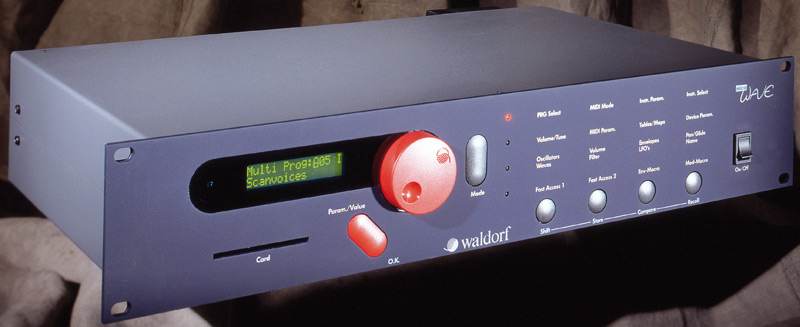
The first generation of the Waldorf Music Microwaves used an ASIC (abbreviation for Application-Specific Integrated Circuit) to implement wavetable generation and filter chips from Curtis. The PPG Wave 2.x also used Curtis filter chips (type SEM 2044) for digital sound generation. Incidentally, there are two hardware revisions of the Microwave with different filter types.
A processor from the 68k family, which was also used in the PPG Waveterm B, served as the controller for the whole thing. With this processor, the Microwave was able to control eight voices. As the plug-in claims to be an exact simulation of the original, the plug-in also offers eight voices. No additional functions, such as effects, were included in the plug-in. The focus is entirely on the functions of the original.
It is interesting to note that the ASIC operated at a constant sampling rate of 250 kHz. Nowadays, many plug-ins work with quadruple oversampling or more because this is not an extreme challenge for todayˊs processors in DAW computers. It was therefore also possible to work with this sampling rate in the simulation with the Microwave 1 plug-in to simulate the ASIC bit-identically.
Another challenge was to simulate the analog Curtis filters and the D/A converters. The converters used at that time already had their sonic peculiarities. Back then, they were still a long way from the sound quality of today's D/A converters.
Prerequisites and installation
The plug-in is available for Windows (from version 7) and macOS (from 10.14 for Intel and Apple Silicon CPUs) and is available in VST, VST3, and AAX formats as well as an AudioUnit 2.0 plug-in (macOS).
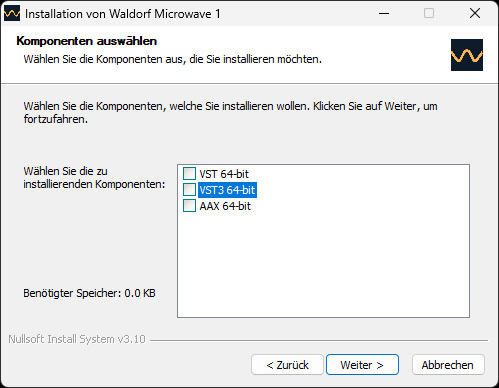
The installation is done via an installer program (see Windows version above), through which the user can select the desired version to be installed.
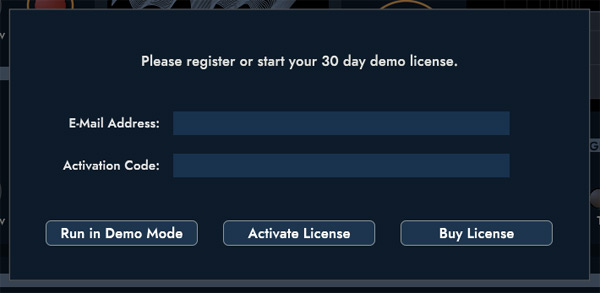
Users can obtain the activation code from their Waldorf Music user account. This must be entered after the plug-in is started for the first time. However, the plug-in can also be used in demo mode for 30 days without the activation code.
Operation
The layout is based on the original hardware synthesizer.

The active sound bank and preset can be selected at the top via the menu and buttons or saved as a user preset.

Both the original Microwave presets and additional new banks and presets are available.
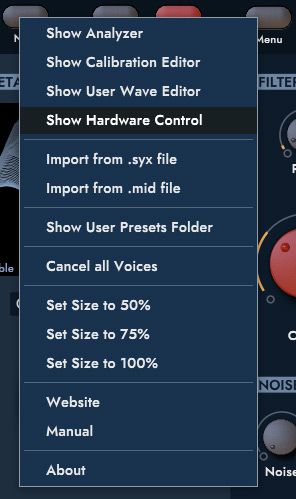
A menu with global functions can also be called up in the header. This allows the user to access various special dialogs such as Analyzer in the lower area. Presets from the original Microwave can also be imported into the new plug-in and used without any problems.
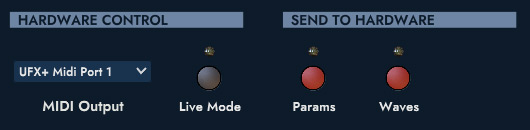
Dialogs for controlling a connected microwave (see illustration above) can also be accessed here. There is a live mode in the hardware control dialog, and parameters can be transferred separately from the wavetable data.

There is also a master volume control at the top of the plug-in, with a small bar graph meter next to it for displaying the output level.
Main Section

The main section provides an overview of the two oscillators. Both oscillators use the same wavetable; however, they can be detuned against each other, and the modulation index for controlling the wavetable can also be set individually.

The most important filter parameters can also be set on the right-hand side of the main page.
Oscillator Section

The Osc 1 and 2 dialogs can be used to set additional parameters, such as the start point of the wavetable, envelope velocity, and key tracking (see illustration above),
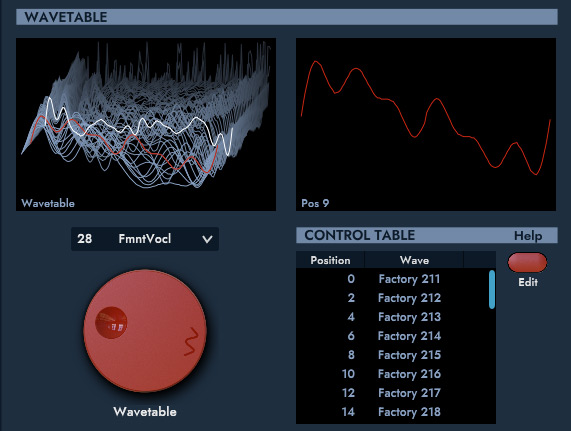
You also have more detailed access to the wavetable here. For example, wavetables can be put together quickly using individual waveforms, with interpolated intermediate values.

Pitch and wavetable modulations can also be set as well. Linking between oscillators 1 and 2 is also possible.
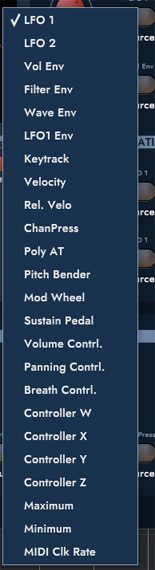
There is a wide range of modulation options.
Filter Section

The filter section also offers significantly more parameters than the main section. The level of the two oscillators and noise generator can also be adjusted and modulated using a mixer. We mentioned that there was a revision A and B with different filter types in the original. This can also be adjusted in the plug-in using a revision switch.

The filter frequency and resonance strength, as well as the stereo panorama, can be modulated on the far right.
Global Section

The user can create their own scales via the global section, which supports microtonality,and the velocity tables can also be customized.
Multi Section

Presets can be played in parallel using the Multi Section dialog. There are various setting options for the integrated instruments, and keyboard splitting is also possible. It should be noted, however, that the maximum number of available voices is eight, which also applies in multi-mode operation.
Lower sections

In addition to the special menu dialogs, four other dialogs are also offered in the lower section.

The envelopes for the wavetable sequence can be edited here. Eight segments can be set for the envelope generators, and the length, time and level after the end of the segment can be set here.

There is also a dialog for filter envelopes in which a classic ADSR envelope generator is available.

The third dialog page contains the setting options for the volume curve. A virtual ADSR envelope generator is also used here.
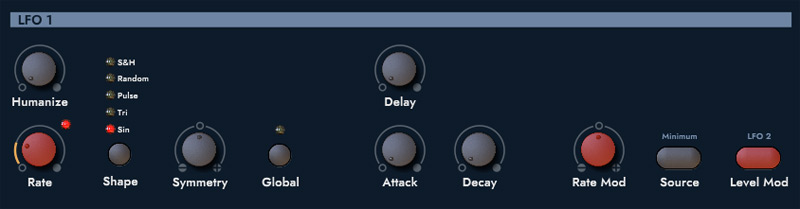
The last dialog is an LFO dialog. Two LFOs can be set here, with the first LFO offering various options for frequency modulation.

Practice
We tested the plug-in version 1.0 on the Windows 11 operating system on an AudioKern B14 workstation from Digital Audio Service with Nuendo 13 as the host software. The performance load was surprisingly low, even with polyphonic playing. Therefore, the plug-in can also be used on low-performance computers without any difficulties.
Users certainly dreamed of such a user interface 35 years ago. Editing or even creating custom presets was very tedious. In this regard, users of the Microwave originals will certainly enjoy using the plug-in as an editor. The software is well structured and is generally intuitive to use. The option to select a section individually for the upper and smaller lower dialog areas makes the settings very flexible. Only the preset management function could be slightly more user-friendly. The long menus for the banks are somewhat annoying. A marking option for favorites and a special preset bank for favorites would also be helpful.
The Microwave is still popular with many and is still traded at high prices on the usual sales exchanges, and there is a reason for this. The Microwave offers a very special sound. Distinctive, hard sounds, crisp basses, or slow scrolling of the wavetables characterize many of the Microwaveˊs sounds. It is also reminiscent of the PPG synthesizers Waveterm and Wave 2.x; however, the sound bandwidth is much wider, and the sounds with such intense attack and transients were not available there. The range of included presets is more than sufficient and is greater than 500 plus the multi-presets.
We had the opportunity to use a microwave in comparison to the plug-in. I have to say that the sound is very close to the original. They have also tried to simulate all the peculiarities and quirks. Differences are noticeable when you listen carefully; however, in practice, they are completely insignificant because the filters and other components used in the original hardware also have tolerances.
Conclusion
The regular price of the plug-in is around 150 euros. The plug-in is available at Waldorf Music online store or from dealers and their stores. With the plug-in, the very unique and interesting sound character of the Microwave is now available to everyone at a very reasonable price. A very commendable idea is that the plug-in can also be used as an editor for the hardware. Anyone who owns a Microwave will certainly appreciate the editor function of the plug-in and will finally be able to create their own sounds without stress.
 How to resolve AdBlock issue?
How to resolve AdBlock issue? 