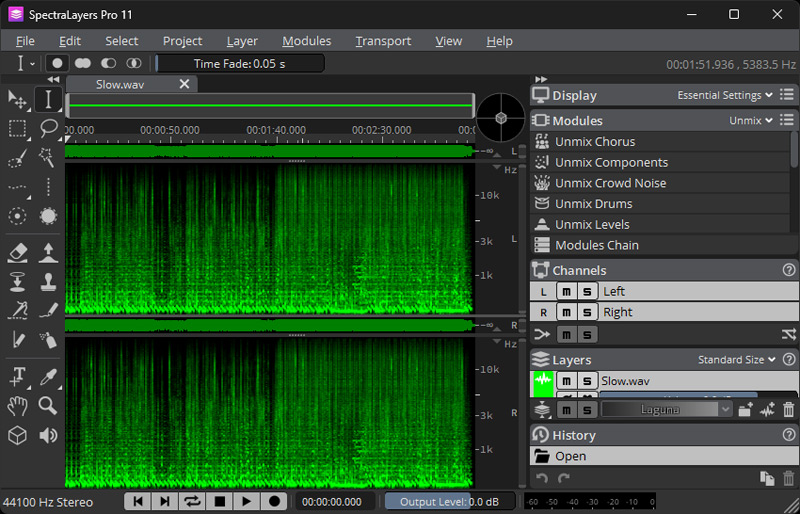Steinberg SpectraLayers 11
Update of the spectral editor
Author: Peter Kaminski
In the summer of 2024, Steinberg presented the 11th version of the SpectraLayers spectral editor for sound processing and restoration on a spectral level, and it is no exaggeration to describe it as a very comprehensive update in terms of functionality. In this review, we would like to focus exclusively on the new features of version 11.
Requirements and installation
SpectraLayer is available for Windows and MacOS operating systems. It runs on Windows 10 and 11 as well as MacOS Big Sur, Monterey, Ventura, and Sonoma. 8 GB RAM is the minimum requirement, and 16 GB RAM is recommended. As usual with software from Steinberg, installation is performed via the "Download Assistant" and the licence is activated via the "Activation Manager".
Pro vs. Elements version
Several versions of SpectraLayers are available. The SpectraLayers One version is integrated and supplied with other Steinberg products; thus, we do not intend to submit this version. There are two stand-alone versions: SpectraLayers Pro and SpectraLayers Elements, and an overview of the differences is given below.
The Pro and Elements versions support sampling rates of up to 384 and 96 kHz, respectively. The Pro version also offers a significantly higher maximum number of channels (eight) than the Elements version, which only allows stereo processing. The Elements version also has restrictions on the display parameters, and only eight instead of 64 undos are possible. Certain select functions (Similar and Harmonics) and match functions (Ambience and Reverb) are also not offered in the Elements version. The Unmix functions are also much more limited. Here, only the vocal unmix function is supported. For restoration, only Hum Reduction, Click Repair and Noise Reduction are implemented, and batch processing is not supported.
Handling and workflow
SpectraLayers offers several new features, particularly in terms of basic operation.
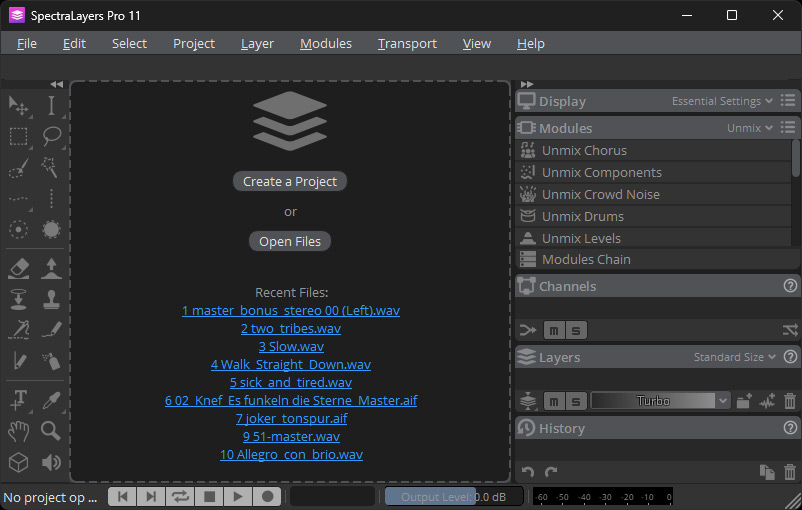
The first noticeable feature after starting the programme is the new start screen on which projects can be created and files opened directly, which can also be done via drag and drop (see above). The most recently opened files are also available for direct access.
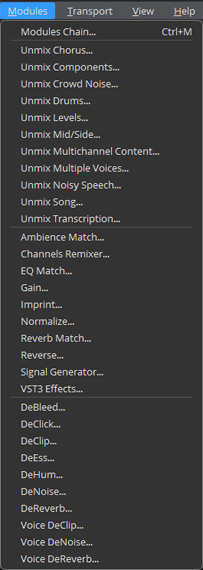
As shown in the "Modules" menu above, SpectraLayers now offers a wide range of editing functions.
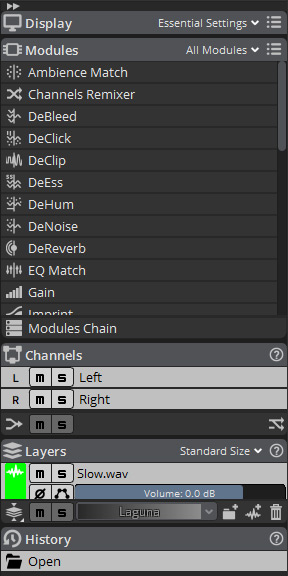
A new and attractive feature is access to functions on the right-hand side of the user interface via the module panel area, where all editing modules are listed and can be called up. Here, users can also search for and display modules according to different processing groups. This is very helpful because of the number of editing tools that are currently available.
The existing Layers Panel has also been revised, and there is now a standard and compact mode. It is now also possible to export multiple layers and transfer them via drag and drop between SpecraLayers 11 and DAWs (in ARA mode) or to the desktop or the operating system’s file browser. Each layer now has its own editable envelope, which can be activated using the Envelope Toggle button.
Another improvement is that the names of individual events are logged in the History Panel and can also be changed manually. This is also helpful not only to name the actual editing function but also to identify the work step or reason for editing, etc.
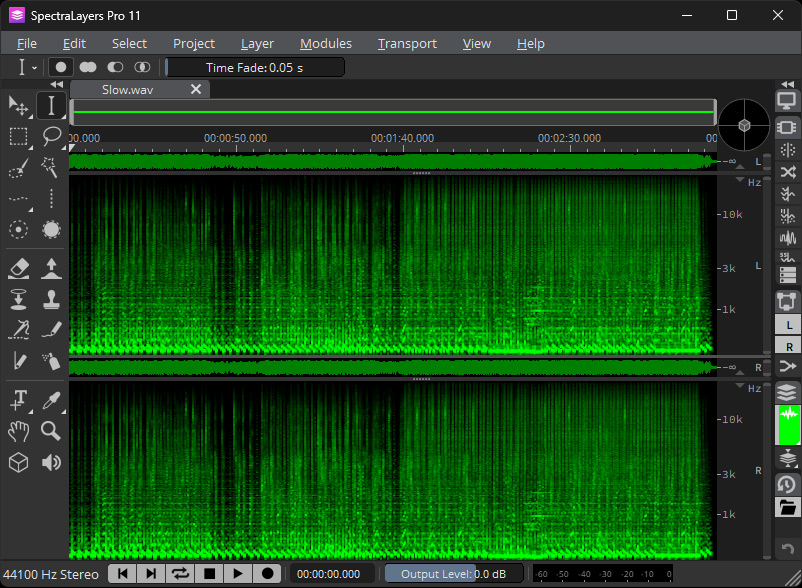
The compact icon at the top right (double arrow to the left or right) can be used to show or hide the panel area, and only icons are then visible in the compact display. Switching is also conveniently possible using the tab key on the computer keyboard.
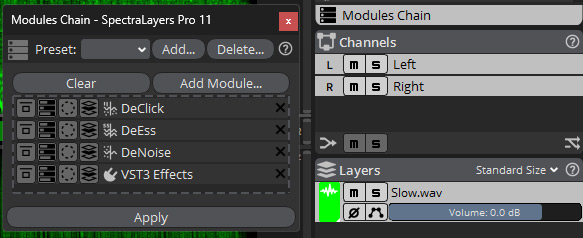
Different editing processes often have to be performed simultaneously or in sequence, especially during restoration work in archives or post-production. This process can be automated using SpectralLayers 11 by creating a module chain with several modules. These processing chains can also be saved and loaded.
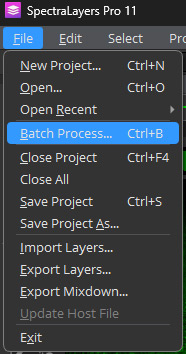
Batch processing is also possible with this version now.
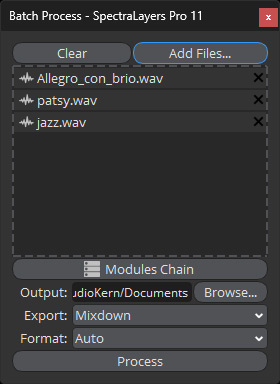
This allows an edit to be applied to several audio files (see fig. above). It is worth noting that module chains can also be used here, which significantly simplifies the automated processing of large projects.
There are many other small innovations in the basic operation, such as a downmix channel view and a spectral display of only selected layers.
Spectral editing
Let us now turn to the new and improved options at the spectral editing level.
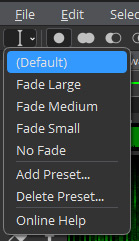
First, defined fade times can now be selected in a sub-menu of the selection tool (see illustration above).
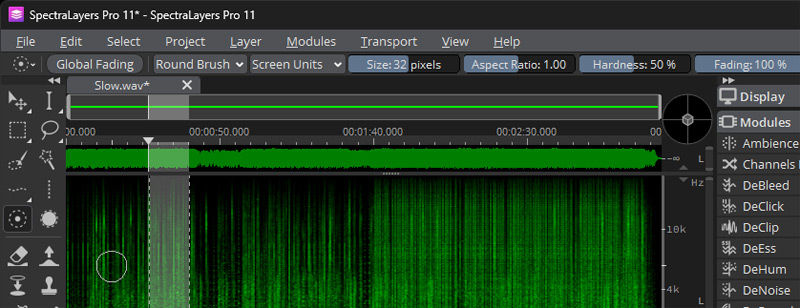
In the area with the various tools on the left, the Fade and Sharpener tools provide two new options for performing spectral fades and forcing in a selected area (see illustration above).
The newer scheme is the Transfer Brush, which is used to transfer spectral areas to another layer, and the Transient Pencil for emphasising or reducing transients.
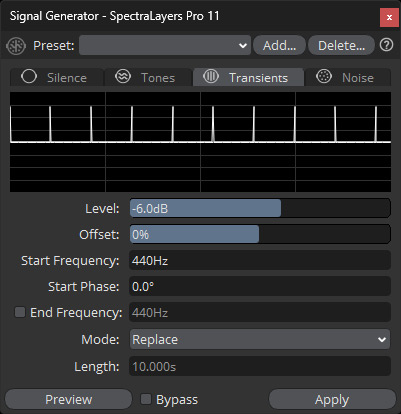
The Signal Generator has now been expanded to include the option of generating transients (see illustration above).
Restoration
There are also improvements in the area of restoration.
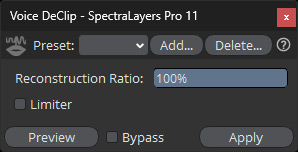
For example, the Voice DeClip module to reduce clipping of speech and vocals. The Voice Denoise module has been improved, and there is also a mode for "Noise Strong" with which strong background noises can also be removed.
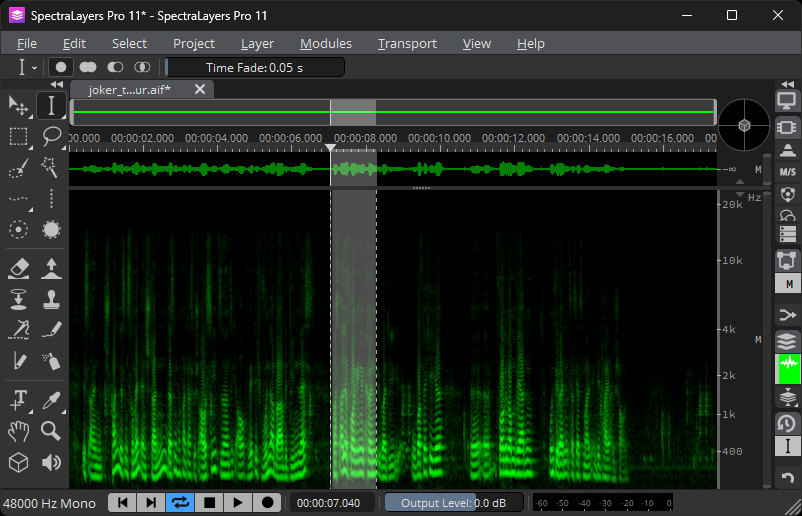
A really practical new feature that I personally have always been waiting for is the loop function, which is located at the bottom of the transport bar area next to the stop button. You can now use it to listen to a preview of the processing of a selected area repeatedly.
Unmix modules
The Unmix modules include the most new features and improvements introduced in version 11.
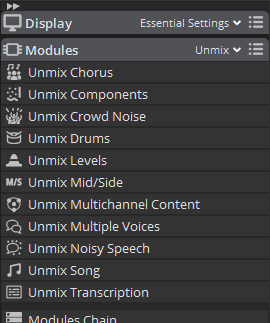
The sound quality of many Unmix modules was also improved, which is discussed later in the practical section of our test.
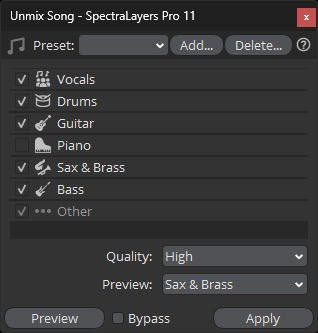
With the Song Unmix, saxophone and brass instruments can now be separated from the rest of the sound material.
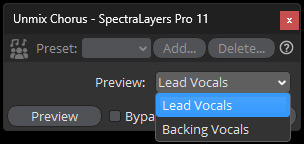
With the Unmix Chorus Module, users can now split lead and backing vocals.
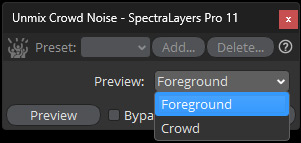
Also interesting is the new option to separate the music part from the background part, such as applause, etc.
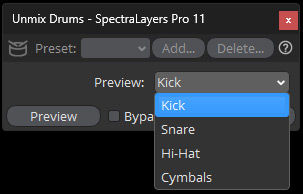
In the drum module, you can now select individual bass, snare, hi-hat, and cymbal instruments.
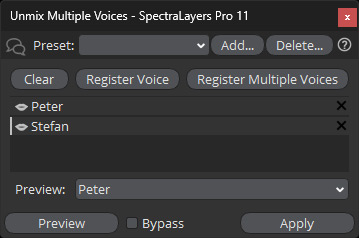
During post-production, it can also happen that voices overlap over time, and these individual voices cannot be processed separately using conventional methods. SpectraLayers 11 now includes a module to separate multiple voices in separate layers. This unmix function works by learning the voices (via areas where only one or the other voice is present) and after that assigning a name to them (see illustration above).
Practise
We performed the test using our AudioKern B14 DAW with Windows 11. The test version we used was SpecraLayers 11.0.10. There were no problems during installation or operation. The only noticeable issue was an additional entry in Spanish in the module selection types, which was not visible when switching to English. For comparison, we also installed the previous version 10.0.50 on the DAW.
The processing times are acceptable. Depending on the module, the time at which pre-listening starts varies, but is in the range of two to four seconds. This means that you will work very well and smoothly.
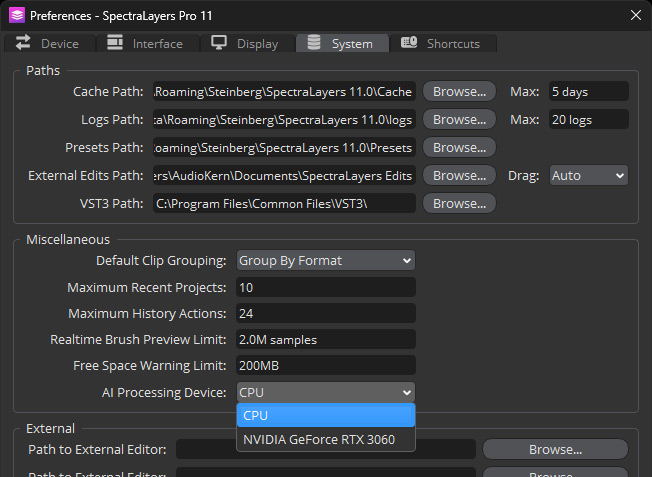
For DAWs with a well-equipped fast graphics card and corresponding RAM memory, you can also try to perform the calculation via GPU as an alternative. This can noticeably speed up processing. This switch is somewhat hidden in the settings (Options menu) under the "System" tab.
Basically, it has to be said that the operation and workflow have improved significantly. This starts with a different font display and continues with the new module panel by sequentially switching between processes and batch processing. This should particularly please users in archives or those with many recurring edits or files.
I can still remember when I made my first attempts with the Unmix software about 20 years ago. The results were completely unusable. In the meantime, these processes are so good that it is possible to transfer individual instruments or groups of a song into individual tracks using Unmix and then remix them.
In SpectraLayers 11, the quality of the Unmix functionality was significantly improved compared to the previous version 10. In Song Unmix, for example, it is noticeable that reverb components are retained in the voices. The individual instruments and voices are less affected by artefacts. Therefore, these functions can also be considered for a complete remix. Of course, depending on the material to be processed, there are limits and artefacts are also clearly audible at one point or another, but in the context of the mix, the spectral components complement each other in such a way that you can live with them. SpectraLayer 11 also performs very well compared to its competitors. Of course, the results are not equally good for all songs. Of course, the manufacturer cannot be expected to select the songs that work worst when demonstrating the processing. That’s why you encounter problematic things in everyday practise, but that’s to be expected.
With "Vocal Unmix", it is noticeable that a lot of the instrumental content is still audible in the "backing". This was the case with many of the tracks we tested. Depending on the vocal style, it can of course also happen that solo and backing vocals cannot be assigned so clearly. What is so easy for our brains is also a challenge for AI-based algorithms. With "Song Unmix", you can sometimes hear a ringing and a slight instrumental part in the vocals. With "Unmix Crowd Noise", the amplitude of the music signal is significantly lower than with the unprocessed signal - even if there is no audible crowd noise at all. This is somewhat annoying because you always have to adjust the monitor level. For post-production purposes, the ability to separate noise signals from voice recordings and, if necessary, to process them separately or even to separate several overlapping voices is a huge step forward with really usable quality.
Conclusion
SpectraLayers Pro 11 costs around 300 euros and SpectraLayers Elements around 80 euros. An update from SpectraLayers Pro 10 to SpectraLayers Pro 11 costs around 80 euros and an update of the Elements version 30 euros. Due to the major functional differences, professional users will quickly choose to upgrade to the Pro version. The need for additional tools and options is always hard to predict, and you want to be equipped accordingly. The price is very fair for what is offered.
SpectraLayers has evolved from a pure spectral restoration tool to a creative tool. This point is particularly highlighted by the new version 11. The quality and improvement of the editing tools and the new possibilities of the user interface will motivate every user to update their version 10 or even earlier.
 How to resolve AdBlock issue?
How to resolve AdBlock issue?