RME MADIface XT II
Compact 394-channel USB 3.0 audio interface
Author: Erol Ergün | Photos Peter Kaminski and Erol Ergün

After 2014, RME presented a second version of the MADI interface MADIface XT, whose functions have been updated. It is especially used in professional live and studio applications. The compact USB 3.0 audio interface can process 394 audio channels thanks to advanced circuit technology and features a powerful TotalMix FX DSP mixer with flexible routing options.
Concept and technology
Compared to its predecessor, the RME MADI XT II has changed only slightly from the outside and follows the company tradition of fitting as many functions as possible into a small space without compromising the quality. With dimensions of 215 x 44 x 130 mm and a weight of approx. 1.0 kg, the robust metal housing has a very solid and high-quality finish. The same applies to the sturdy metal connections and the cable whip included in the scope of delivery for the use of MIDI and AES/EBU. The device, which measures just one height unit and 9.5 inches wide, is supplied with 100 - 240 volts AC via an external power supply unit and therefore fits into any national or international rack with optional brackets.
Although described as a MADI interface, the RME MADI XT II features numerous digital as well as analog interfaces, such as two mic/line connectors, an XLR stereo output, and a headphone output. Both mic/line preamps feature 24-bit AD/DA conversion and sampling rates of 44.1, 48.0, 96.0, and 192.0 kHz.
The device can be operated in three modes: Driver-based USB2/3, standalone, and class-compliant mode. The latter provides native support without driver installation for operating systems such as Windows, Mac OS X, and Linux.
Speaking of connection: The option of connecting the interface to the Apple iPad Pro via USB-C is interesting, as all 196 input and 198 output channels can be made available here - if the corresponding application supports this high number of I/Os.
The minimum requirement for operation is a host system with Windows 7 and Mac OS X 10.6 or higher, as well as at least USB 2.0, which must be equipped with an Intel Core i5 CPU or higher on the Windows side. For Apple iPhones or iPads, iOS 9 or higher is sufficient, possibly the Apple iPad Camera Connection Kit, or a USB-B to USB-C cable (USB 2.0 or USB 3.0 version).
Rear side

The 12V mains connection with the on/off switch is located at the top left of the back. The Class Compliant-compliant USB 3.0 port, which is also downward compatible with USB 2.0 without additional drivers, is located directly below this. The USB remote connection for the optionally available ARC remote control for to control up to 15 assignable functions of the "TotalMix FX" DSP mixer is located at the bottom right. This is followed by two optical MADI I/Os at the top and a coaxial MADI I/O at the bottom for the output of up to 64 audio signals each at 48 kHz. The Sony 9-pin connector for the included cable whip for the MIDI I/O and AES/EBU I/O is also located on the top side. Just below this is the coaxial word clock I/O for virtually jitter-free and therefore highly precise sample rate synchronization with other digital devices. Last but not least, there are two analog XLR outputs on the right-hand side for analog monitoring with switchable output levels of +24 dBu, +19 dBu, +13 dBu, +4 dBu and a signal-to-noise ratio of 116 dB (A).
Front side

The front of the RME MADIface XT II provides a clear overview of the connections and displays: On the left are two balanced Neutrik combo jacks for mic/line signals with a signal-to-noise ratio (SNR) of 118.5 dB (A) and an adjustable gain of 75 dB, as well as three colored LEDs each to indicate clipping, signal, and 48-volt phantom power. In the middle is the stereo headphone output in the form of an unbalanced 6.3-mm jack with a maximum output level per channel (32 ohm load, 0.1 % THD) of 210 mW (2.6 Vrms, +10.5 dBu). The four function switches for parameter settings Mic/Gain, Mixer, Channel, and Setup are arranged one below the other on the right.
Right next to it, the high-resolution and brightly lit color LCD with LED backlight shows all input levels, FX input channels and output levels, as well as the FX output levels. At the bottom of the display, the developers have also managed to show the load of the integrated DSP, level values of the analog output and headphone output as well as the current sampling rate and clock status. Last but not least, there are two pressure-sensitive plastic rotary controls arranged one above the other on the far right, which can be used to set all menu-relevant parameters.
Operation options

The integrated DSP mixer can be conveniently operated using the aforementioned optional ARC remote controller. The TotalMix Remote app, which can be downloaded free of charge from the manufacturerˊs website for Windows and Apple OS, is particularly suitable for live setups on stage, drum mixes, or vocal recordings in booths and allows the entire DSP mixer of the host system, including real-time display of all levels, to be controlled remotely via Ethernet or WLAN. Incidentally, if you own an Apple iPad, you can also benefit from the iOS version, which can be downloaded free of charge from the App Store and displays the complete setup of the DSP mixer via a WLAN connection.
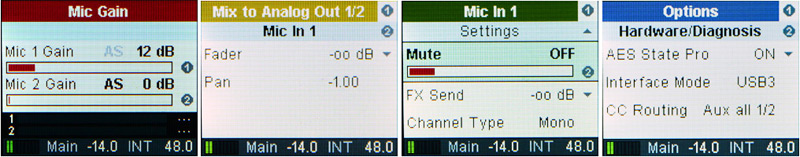
But even without this hardware, all the necessary functions can be set on the device using the detailed display and precise rotary controls. For example, frequently used parameters such as gain, input, and system setup, are clearly displayed in different colors without the need for cumbersome submenu selection.
Software

A highlight of many RME audio interfaces is the integrated DSP for real-time control of incoming audio signals in the form of flexible routings for recording, mixing, and monitoring. In addition, effects such as the EQ, dynamics, reverb, and delay are available for each channel. The TotalMix software exclusively tailored for this purpose can be downloaded free of charge for both Windows and Apple operating systems from the manufacturerˊs download page.
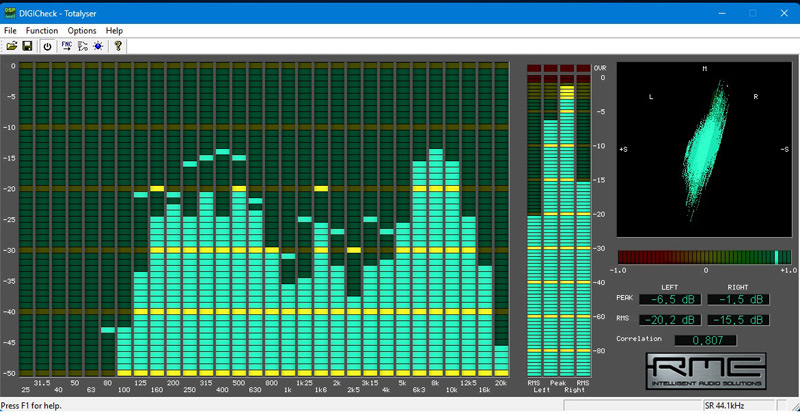
The MADIface XT II is no exception here and, given the large number of 394 audio channels, benefits from the extensive setting options, which can be saved in the form of snapshots depending on the intended use. The icing on the cake is the DigiCheck analyzer, which precisely measures the audio stream for all digital inputs and outputs and can display audio channel data in real time. Like the TotalMix software mentioned above, this can be downloaded free of charge from the manufacturerˊs website and scores points with flexible displays such as a level meter, spectral analysis, or goniometer for evaluating stereo images and information on the bit resolution currently being processed. However, due to the complexity of the different functions, both programs are not intended to be considered in this test report.
Practice

Thanks to the class-compliant mode, the device was immediately recognized on the test system even without a driver on Windows 11. In the USB 2.0 version, however, this is limited to a maximum of 70 playback channels under Windows 11 due to the operating system and cannot be used at all in USB 3.0 mode. In order to use the full range of functions of the MADIface XT II with the flexible routing and monitoring options of the DSP mixer, it is recommended to use the RME driver in any case. The installation of the corresponding system updates and driver downloads proceeded smoothly.
As usual with RME, the comprehensive PDF manual, which can also be downloaded in German, provides a clear explanation of all relevant parameters as well as a wealth of basic information on latency, interfaces, and synchronization. No crashes or delays occurred in the display of the audio data, during the entire test period.
Given that the audio interface can also be used in stand-alone mode, it is possible to configure all relevant parameters on the device without a computer, and all knobs and buttons are working precisely and smoothly. In practice, however, a notebook or PC with activated TotalMix software is recommended, which conveniently saves the configurations created. At first glance, this process takes some getting used to due to the numerous audio channel displays, and the dark GUI means that small icons do not immediately catch the eye on monitors with FHD resolution. Itˊs great that you can adjust the window to different magnifications with up to 270 percent display.
Dynamic analog recordings with both mic preamps were recorded powerfully and with no distortion on our Nuendo test system. This was expected given the very good values of the AD converter with a signal-to-noise ratio of 118.5 dB (A), a THD+N of less than 0.00063 %, (-104 dB). The headphone output was able to output the signal at a sufficient level, even in loud environments, with improved values of +19 dBu and one ohm output impedance compared to its predecessor. Thanks to D/A conversion with a signal-to-noise ratio of 116 dB (A), no noise was perceptible even with very quiet audio passages.
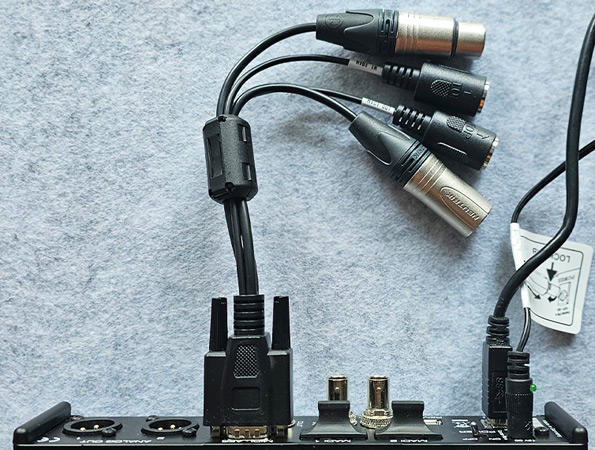
With the advanced circuit technology and comprehensive DSP control features available, the use of the included cable whip for the digital MIDI and AES/EBU interfaces felt almost old-fashioned but very practical. Due to the compact housing, these MIDI and AES/EBU interfaces, which are only used for special cases, would take up a lot of space in a MADI-heavy application. Therefore, they can be permanently connected to the device using a Sub-D connector if required and easily detached for mobile transportation.
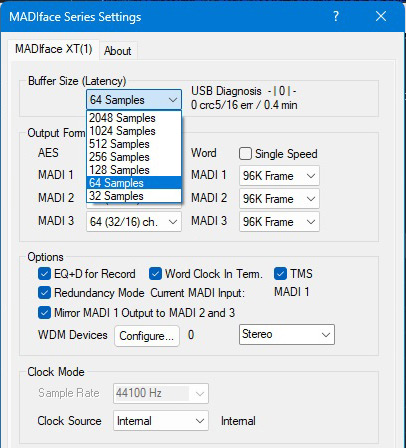
The flexible settings allowed extensive customization of the setup. Variable buffersizes from 32 to 2048 samples and latencies at a 44.1 kHz sampling rate with just 1.633 milliseconds input and 2.653 milliseconds output under Windows 11 were impressive and underline the professional standard that RME consistently pursues.
Conclusion
It is remarkable how much audio power is packed into this small piece of hardware. Thanks to the powerful DSP mixer, the device is suitable for use on stage as well as for fixed installations in professional studios and does not require a separate mixer.
The stable drivers allow pleasantly low latency values with a real-time feel. The powerful software, including free remote access for iPads, enables even the most complex routings and ensures long-lasting configuration evenings.
If you need as high-quality audio channels as possible on the host computer or via remote access and want to configure them in real time, there is no way around the MADIface XT II, which is available from authorized dealers for around 2,400 euros.
 How to resolve AdBlock issue?
How to resolve AdBlock issue?