Noise Engineering Dystorpia
Distortion pedal for synthesizer and guitar
Author and photos: Peter Kaminski

The range of distortion floor effect pedals is enormous. There are also many distortion products for synthesizers, such as different Eurorack modules from Noise Engineering. The US company is now introducing the first distortion/fuzz pedal. It immediately brings to mind classic electric guitar distortion pedals, but the range of applications and sound are much broader.
Concept and technology
First, we present an overview of the distortion Eurorack modules from Noise Engineering: “Kith Ruina”, a saturation/drive module with two-band EQ, then “Terci Ruina”, a module with three distortion types, and “Viol Ruina”, a 24 dB low-pass filter with distortion. The Eurorack module that most resembles the Dystorpia pedal, however, is the “Ruina Versio” stereo distortion module. Many of the parameters and functions were also incorporated into the Dystorpia.
Letˊs now take a technical look at the block diagram of the Dystorpia pedal. It should be noted that the Dystorpia is a pedal that works with digital signal processing, and therefore A/D and D/A converters are used at the input and output. Therefore, the block diagram is to be understood as a virtual signal path.
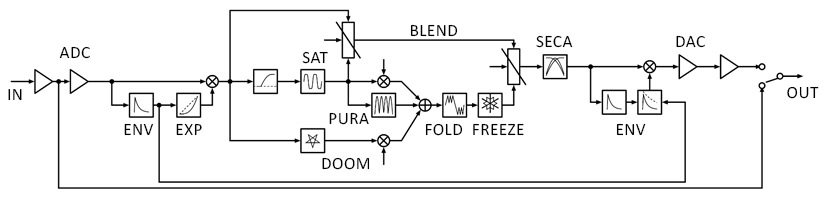
You can immediately see that the pedal has a much more complex technical design than you are used to with other effects pedals. At the input and output, envelope followers provide dynamic control. The input is first split into two paths. In one path, saturation occurs followed by the PURA function. In the other path, the so-called DOOM effect occurs if necessary, followed by a wavefolder and a freeze or loop function. Behind it is a second-order Linkwitz-Riley crossover filter (3 bands) that is used to distort certain frequency ranges individually. There are two knobs on the pedal for this purpose: MID BAND and TONE. You can see here that this filter is always in the signal path when the pedal is activated; therefore even if the BLEND knob is set to minimum, the MID BAND and TONE knobs still have an effect. Thus, even if the BLEND control is turned all the way to the left, the original input signal will not be output.
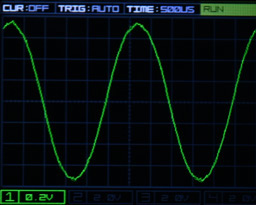
Letˊs take a look at how the individual parameters of the Dystorpia work. To do this, we apply a sine signal to the pedal input and observe on an oscilloscope how the output waveform changes when the knobs are moved.
For a better understanding, we have fed in a 333 Hz sine signal (see figure above), which (in the ideal case) has no harmonics and thus allows us to better visualize the effects of the controls. In all examples, the other parameters were set to zero, and the BLEND knob was set to maximum.

Let us first take a look atthe FOLD knob, which is used to adjust the strength of the wavefolder (see figure above from the knob position slightly above medium to maximum). The behavior is typical of wavefolders in a synthesizer.
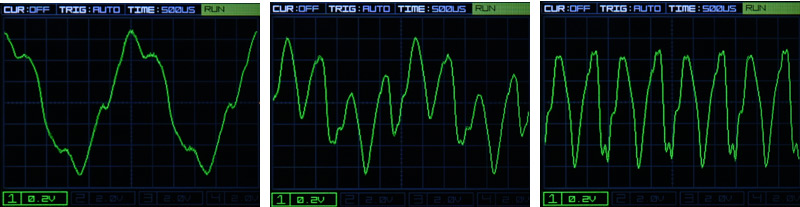
The PURA parameter performs full-wave rectification (see figure above), so that depending on the controller position, the negative portion of the waveform is added in reverse. At the maximum setting, you can observe that the frequency is doubled.
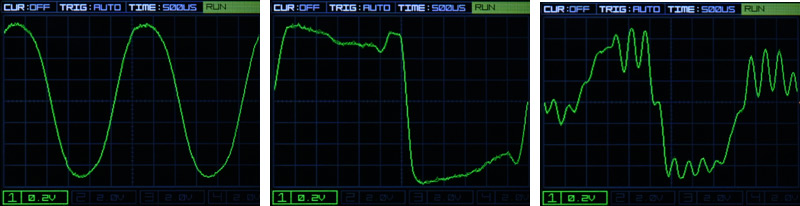
The DOOM switch has three positions: OFF, SUB, and BLOWN. In the OFF position, the function is switched off (Fig. left), in the SUB position (Fig. center), a signal with an octave lower is added, and in the BLOWN position (Fig. right), the level of the added signal is greater than the SUB setting, and there is a kind of decay, as you would expect from a speaker driven by a pulse (see figure above), but, as you can see, with very high-frequency components.
Connections
The power supply is via a 2.1-mm power connector with 9-volt DC (center negative). The power supply must deliver at least 250-mA of current. It is not designed to be operated with an internal battery. A power adapter is not included in the shipment.
The 6.3-mm jack sockets for input and output are located on the right and left sides of the power supply connector.
On the right side of the pedal, there is another 6.3-mm jack socket for connecting an expression pedal with a TRS plug. The input impedance is 1 Megaohm and the output impedance is about 100 ohm. The input no clipping range is 500mVpp to 9Vpp, based on selected GAIN position.
Operation
The GAIN knob is used to adjust the input gain. The lower right button switches the Dystorpia pedal to bypass or activate it. Incidentally, the bypass is buffered.
The knobs for the previously described controls for the effect depth of the parameters FOLD, BLEND, and PURA, as well as the filter parameters MID BAND and TONE, are located on the front panel. If you connect an expression pedal, the TONE control has to be turned down accordingly to ensure a sufficient control range with the expression pedal.
DOOM is activated using the bottom-left switch, and the bottom-right switch, ENV, can be used to adjust the dynamics to follow the input, thereby allowing for dynamic playing or to switch on a gate to suppress noise without an input signal.
We have not yet discussed an interesting function, namely the Freeze function, which can be activated or deactivated by briefly pressing the left button. The Freeze function is basically a very short and crack-free loop. If you press and hold the button, no switching occurs; instead, the Freeze function ends when you release the button.
Practice
The Dystorpia is also visually very appealing. If you want to install the pedal on a pedal board, we recommend using an adapter like the stromtrap regular (see figure below). Then, you donˊt need to stick Velcro directly on the back because it just plugs into the adapter. This also allows you to switch between using it on the pedal board and on the synthesizer. The included small rubber feet can also be glued to the back of the pedal and can still be switched between pedal board and desktop use. A very practical solution.

The gain knob has sufficient control range to adjust typical Eurorack and electric guitar levels. Noise is kept within limits, and, if necessary, the internal gate can be switched on. We wanted to look at and evaluate the pedal particularly from the perspective of the electric guitarist.
With certain settings, especially with simultaneous large values of FOLD and PURA, you may have to hold back on chords and play more monophonic or power cords; otherwise, the dissonances and intermodulations may become too strong. We have found that the BLEND knob is a particularly important one. With it, you can adjust the sound from very soft to brutally hard and very precisely. The two filter knobs, MID BAND and TONE, already have a smaller frequency range. This effect is noticeable when playing across different positions or strings. If the frequency range is too wide, the sound will chang noticeably. Low frequencies are a bit more susceptible here.
With the DOOM in the SUB setting, you get a nice deep sound by emphasizing the sub-octave when the PURA knob is not set too far to the right. However, the BLOWN setting produces a very treble-heavy tone.
Dystorpia is also interesting as an effect for electric bass guitars or electric guitars tuned lower. We once transposed Dystorpia down an octave with a Digitech Drop, and then sounds that resemble a synthesizer more than a guitar can be created. Definitely something for musicians who enjoy experimentations. The control of the TONE parameter is also interesting, but it has nothing to do with the wah-wah pedal. Here, the control is much more sensitive. In the upper range of the parameter, the sound changes again in a different direction - which is intentional - and the upper range may have to be avoided when using an expression pedal. A connected expression pedal offers a great possibility for tonal, dynamic articulation.
The freeze effect can also be used in a practical way. You just have to find the right moment so that the sound of hitting the keys doesnˊt get caught in the loop. Personally, I would have liked to have had an optional fade-out when stopping the freeze.
You have to spend some time with the settings. Although we presented individual functions at the beginning, the individual parameters also influence each other. The sonic variety is very huge and ranges from slightly distorted to fuzz-like sounds to very synthetic-sounding tones that you wonˊt find on any other guitar-effect pedal. Even pedals from the same manufacturer often come in a wide variety of models and variants. However, the Dystorpia has a sound all of its own, and even if you already own a few distortion/fuzz pedals, Dystorpia should still be of interest and an enrichment to your effects pedal collection. But Dystorpia is also a great product for synthesizer players, especially if you donˊt use Eurorack or want to control the effect using a footswitch and expression pedal.
Conclusion
The price for the Noise Engineering Dystorpia, according to the manufacturer, is about $400, and it is available through selected dealers (in Germany: Schneidersladen and MUSIC STORE). The Dystorpia is recommended for synthesizers and electric guitars. In the field of electric guitars, it has a unique sound among distortion pedals.
 How to resolve AdBlock issue?
How to resolve AdBlock issue? 

