Mackie Thump210XT
Author and photos: Christian Boche

The Thump XT series has been a long-standing success in Mackie's portfolio. It therefore comes as no surprise that a third active top part is now expanding the successful series with the Thump210XT.
The Thump210XT is an extremely compact 10-inch active speaker that has the same features as the larger models: Bluetooth for audio streaming and remote app, two input channels, four voicing EQ presets, ducker and anti-feedback function. All built into a plastic enclosure with a high stand flange and monitor bevel.
Housing
The compact dimensions of 57 × 33 × 33cm, and the moderate weight of 11.6kg allow for comfortable handling, especially because the box has three recessed handles. Thanks to the handle on the top, the box can be lifted quickly out of the carton. A speaker flange at the bottom and four feet provides further setup options. In addition to being used as a top unit, the speaker can also be used as a stage monitor.

The Mackie Thump210XT is visually identical to the larger models in this series. A full-surface speaker grille protects the 10/1-inch drivers. The drivers are powered by a 1,400-watt (peak) Class D amplifier, which is said to produce a maximum peak sound pressure level of 127 dB. Mackie states that the usable frequency response is 52 Hz to 23 kHz. A detail in passing: the well-known Mackie “Running Man” logo can be rotated 90 degrees if necessary, depending on whether the speaker is positioned horizontally or vertically.
Connections
All connections are located on the back of the speaker in the recessed active module, including two combo input jacks and an additional XLR thru jack.

Both input channels and the main channel have separate gain or volume potentiometers. Channel 1 of the Thump210XT can be switched from line to microphone level. Channel 2 has a 3.5mm mini-jack input, the aforementioned combo socket, and two buttons for Bluetooth pairing and wireless link.

A signal and overload LED is available for the main output to indicate an incoming audio signal and clipping to the user. Above the volume and gain potentiometers, there are further buttons for selecting the voicing presets (EQ presets) and for activating the various additional functions, such as the feedback eliminator, outdoor mode, or the ducker function. In addition, the green front LED can be switched on or off as required. The activation of additional functions is visualized by green LEDs. The mains plug socket and the mains switch are located on the rear panel. The entire active module is convection-cooled and requires neither air vents nor a fan. Thus, the box is protected against moisture through its sophisticated design.
The control panel of the Thump210XT is basically a 2-in-1 mixer. The first channel can handle either a line or microphone signal, while the second channel can play either a line signal via the combo jack, the mini jack, or a Bluetooth stream. If you are streaming music from your PC, smartphone or tablet via Bluetooth, the gain control in channel 2 has no function. The gain control can only influence the analog input signals. The volume of the Bluetooth signal can only be adjusted via the Bluetooth source itself.
Bluetooth
To connect a Bluetooth source to the Thump210XT, press and hold the Pair button for a few seconds until the blue LED starts flashing. In the Bluetooth settings of the Bluetooth source, select the entry for the MackieThump210XT, and the connection will be established automatically.
Voicings
I listen to the compact Mackie speaker with my personal playlist, with the “Music Voicing” selected. The four Voicings represent four sound presets that the user can select from. The influence of the respective Voicing on the frequency response can be seen on the frequency response printed on the active module.
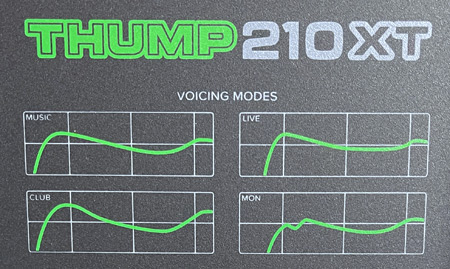
“Music” results a small midrange dip and a moderate boost in the kick-bass range. This produces a round, warm sound that I like right away. The ‘Club’ setting is similar, but with a higher bass pressure and a wider midrange cut. These are the right settings for a party or a small DJ gig. “Live”, on the other hand, has much more prominent mids and a low cut in the bass range. This brings voices and solo instruments to the fore and also allows you to access the maximum sound pressure level. This is impressive for such a compact speaker and should also transport live vocals over a louder backline. The fourth voicing, “Monitor”, is used for pre-equalization if the speaker is used as a stage monitor. The Voicing ensures that excessive low mids (caused by the floor coupling) are reduced significantly. This produces a direct monitor sound, which, in our test using a Shure SM58, provided a loud and clear sound without any further EQ adjustments.
If you need the last reserves of the Thump210XT, the built-in Feedback Eliminator can provides up to 6dB more gain out of the room, microphone, and voice before feedback occurs. The ease of use is impressive. Just turn on the Feedback Eliminator, speak into the microphone, and slowly increase the volume. The algorithm automatically detects the coupling frequencies and eliminates them using narrow notch filters. The procedure can be repeated until two coupling frequencies resonate simultaneously. This unmistakably indicates the end of possibilities.
Outdoor Mode
The Outdoor Mode is designed to compensate the sound differences between indoor and outdoor setups. Basically, it is a fifth Voicing that can be used simultaneously with the other four. This further expands the sound possibilities. When activated, the Outdoor Mode boosts the low and high frequencies (outdoor setup). The effect is rather moderate and is particularly subtle in the bass range.
Ducker
The ducker function is simple but effective in practice. It automatically reduces the level of input 2 when input 1 receives a signal. This function is used primarily for moderation or presentation. Input 2 manages the background music and automatically limits its volume when someone speaks into input 1 via a microphone. The ducker parameters cannot be changed by the user. For example, the depth of the ducker function - i.e. how much the music is lowered - cannot be adjusted. However, the implemented fixed setting was chosen with practical use in mind - and it is convincing.
Wireless Link
If two Thump 210 XTs are used at the same time, they can be connected via a cable using the XLR link-out socket. Or you can use the wireless link function. To pair two Thump210XTs, briefly press and hold the link button on the first box. Then press the button on the second box, and both boxes will now work in stereo mode. However, the wireless link works only when playing Bluetooth signals. If the input sources are analog, the speakers must be conventionally connected via an audio cable.
Thump Connect2 Remote App

Apart from operating the system directly on the active module, the Mackie Thump210XT can also be controlled remotely via the free “Thump Connect 2” remote app. The app is available for both iOS and Android users to download. The connection with the app is also realized via Bluetooth and works simultaneously with the Bluetooth stream. The design of the Thump Connect app is basically self-explanatory. The home screen presents an overview of the incoming signals, including the main out levels, in the form of a mixer with meter displays.
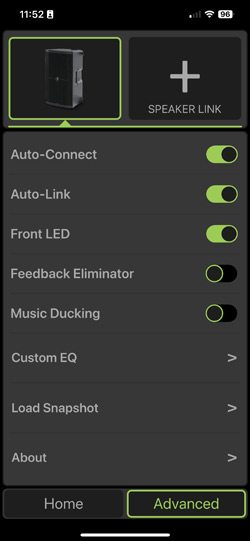
In “Advanced Mode”, the app provides additional functions. For example, a custom equalizer for the main output. However, this only has a low-shelf and a high-shelf band.
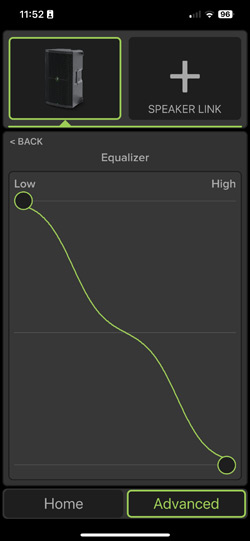
In addition, several Mackie ThumpXT speakers can be operated in Dual Zone Mode. In this mode, the speakers operate in mono and pass the signal from one speaker to the other. The app also offers the option of saving all settings that were made and retrieving them when needed. Ideal for recurring events.
Conclusion
With a price of about 400 euros, the box is a good investment because it offers the user a lot: in addition to the sound options that can be accessed directly on the active module, it offers extensive Bluetooth implementation, which allows both wireless music streaming and remote control via the successful Thump Connect 2 app.
The lightweight Mackie Thump210XT active speaker is recommended for musicians, DJs, smaller venues, and rental companies. Simply wherever an easy-to-use active speaker with universal usability is required. No serious weaknesses were observed in the test. The latest Mackie active box sounds pleasant, plays decently loud for its price range and, thanks to the well-equipped active module, proves to be extremely flexible in use. Mackie always knows how to integrate clever additional functions while keeping the operation simple and intuitive. The manual that comes with it is only needed in exceptional cases. Additional features such as the ducker or an automatic feedback suppressor positively round off the picture of the Mackie Thump210XT.
 How to resolve AdBlock issue?
How to resolve AdBlock issue?