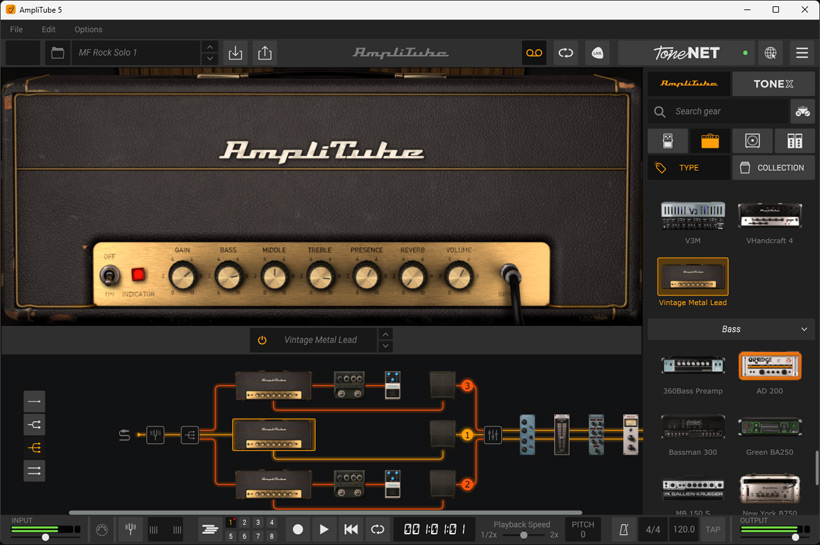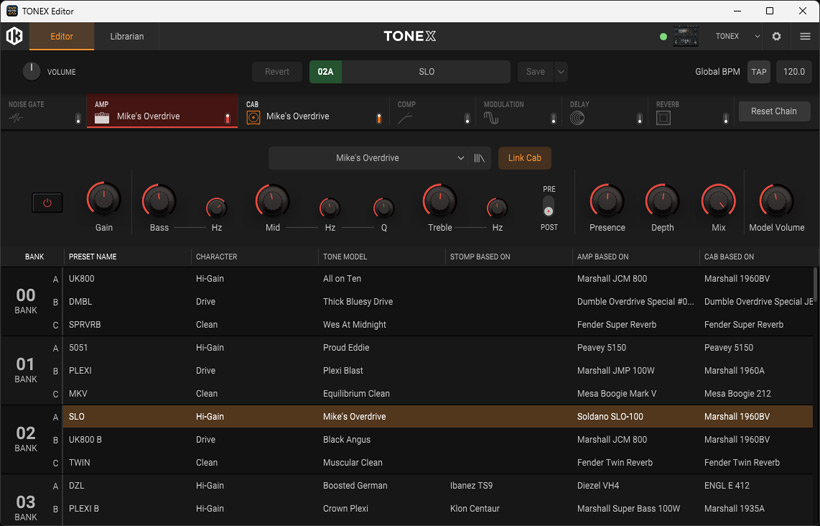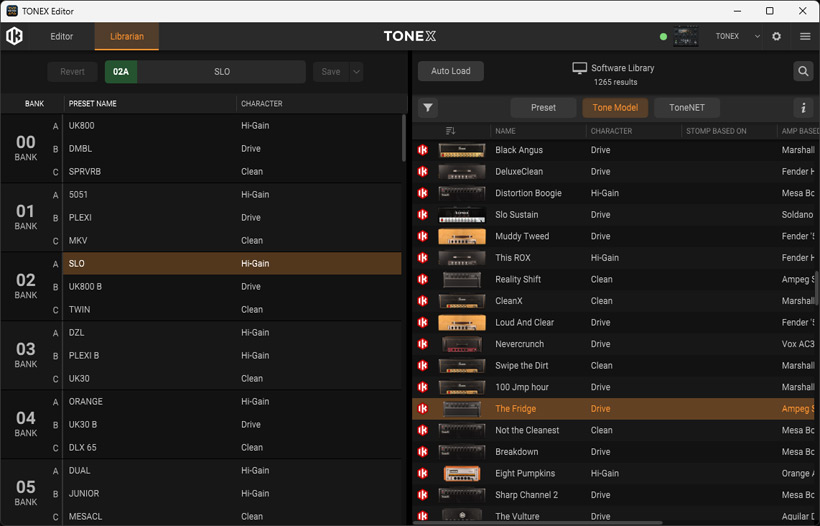IK Multimedia AmpliTube TONEX
Guitar ecosystem
Author: Peter Kaminski | Photos: Peter Kaminski and archive

IK Multimedia has a long history of guitar software and hardware. It all started with the AmpliTube software. The name AmpliTube can still be found on many IK Multimedia products for electric guitars. However, the electric guitar ecosystem has just seen tremendous development in 2022, with a wide variety of updates and new products. We would like to present an article here that is not a classic product test, but rather a system overview and overall evaluation. Especially for users who have no experience with IK Multimedia products, the overview of the functionalities and the migration of individual products into the entire AmpliTube ecosystem is not that easy. Therefore, we would like to give our readers a corresponding guide with this article and combine it with an introduction and test of the newer AmpliTube TONEX products.
Guitar eco-system
Let's take a chronological approach to the history of IK Multimedia AmpliTube and TONEX. We will explain the various products in detail here. The first software, called “AmpliTube”, was released in 2009. AmpliTube is a software that simulates pedals and amps using dynamic response modeling, as well as impulse responses through loudspeakers. Version 5 has been available since 2020.
In 2021, four pedals for distortion, modulation, delay, and reverb were also introduced under the name AmpliTude, which we would like to mention here only briefly. For some, the pedals might be an interesting product alternative.

First of all, the software: In August 2022, the name TONEX appeared for the first time with the AmpliTube TONEX software. However, this is not a simulation that models the individual electronic components; it is a solution that primarily uses impulse response capturing to simulate amplifiers, speakers, and also pedals. Since November 2022, the TONEX software has been available for iPhone and iPad. TONEX hardware and software have been continuously improved, and in late 2024, various effects were integrated into TONEX. In March 2025, the TONEX Editor was launched, enabling real-time adjustment of TONEX pedals via software.
As for the hardware components, the first TONEX hardware component was introduced with the “TONEX” pedal in February 2023. In April 2024, the compact “TONEX ONE” pedal followed. In January 2025, “TONEX Cab” was introduced, an active FRFR guitar cab based on TONEX hardware and software.
AmpliTube
In this article, we would like to focus more on the TONEX components. However, a quick glance at the AmpliTube 5 software reveals that TONEX is also partially integrated into AmpliTube. TONEX components, such as amps, loudspeakers, or effects, can also be used in the AmpliTube software or plug-in.
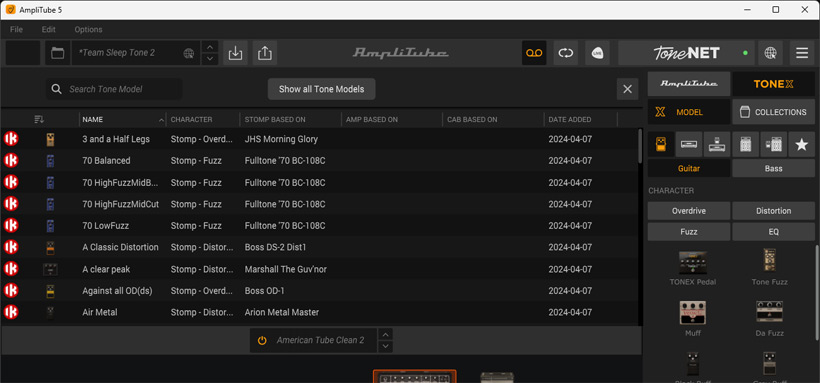
ToneNET
IK Multimedia's ToneNET library gives users access to individual models or entire collections for AmpliTube and TONEX. Access is granted through the IK Multimedia user account username and password. ToneNET can also be accessed via an internet browser, where you can search more precisely - and also listen to example sounds of the models: www.tone.net
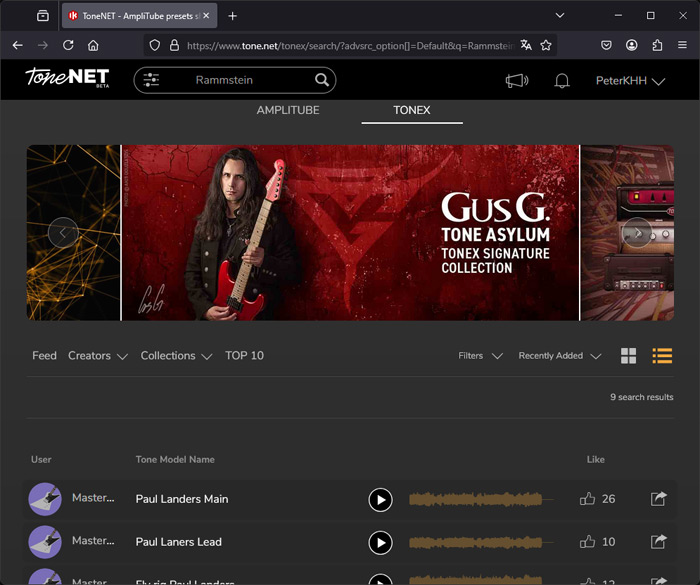
In addition to many free Tone Models for TONEX, the so-called Signature and Tone Partner Collections are also available here - but these are subject to a fee.
TONEX software
Now to the TONEX software: We will discuss version 1.9 here, which has undergone important changes. For example, the handling and real-time communication with the hardware pedals has been outsourced to a separate editor software, which significantly simplifies the overview and handling, depending on whether you just want to work with the software or use a hardware pedal. More about this in the chapter on the TONEX editor in the next section.
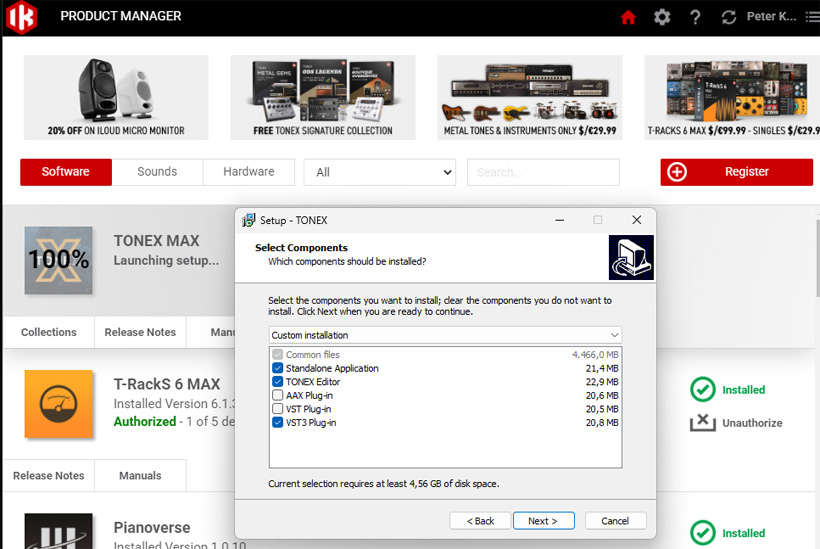
Like AmpliTube and other IK Multimedia software packages, TONEX software is installed and updated through IK Multimedia's Product Manager. A user account with IK Multimedia is required to use it. Like the AmpliTube software, the TONEX software runs both as a stand-alone software and as a plug-in in VST, VST3, AAX, and AU formats (for macOS). The product manager uses an internal installer (see figure above), allowing users to choose components for individual installation, as is usual with IK Multimedia software products. With TONEX, up to five installations can be carried out on different computers.
There is a free version of TONEX CS, but it has major functional limitations, such as only 20 tone models and no option for creating your own tone models. By contrast, TONEX MAX includes 1,100 tone models, and instead of 10 amps and 5 pedals, TONEX MAX includes 100 amps and 50 pedals.
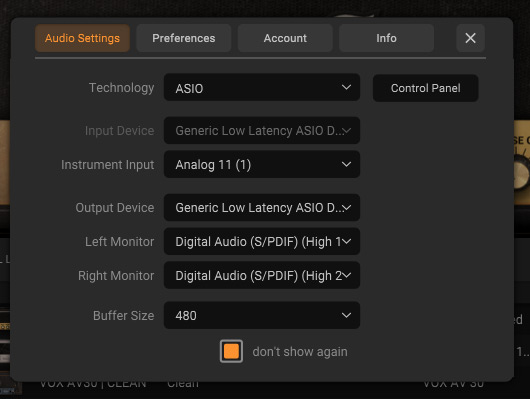
With the stand-alone software, the audio interface and outputs can also be specified. ASIO drivers can also be used here (see figure above).
The TONEX software interface has two sections: the "Home" tab is the player, so to speak, and the "Modeller" tab is where the capturing is done. In the left area of the user interface, the "Home" tab offers search functions to search for Tone Models or complete presets, which can then be displayed and selected in the list.

The upper area shows the signal path with the amp and cab, as well as the effects. The virtual button ADVANCED allows you to access the parameters for the amp, such as gain and filter (see figure above).

The cabinet can be selected automatically to match the amp, or you can choose a different one (see figure above), allowing you to specify the exact speaker type, microphones, and microphone placement in a dialog box.
Since TONEX version 1.8, the range of effects has been significantly expanded. In addition to a noise gate, a compressor, and a reverb, there are now also delay and various modulation effects.

The modulation effects available are chorus, tremolo, phaser, flanger, and speaker rotary.

Both a digital and a virtual tape delay are offered, with the option of adding a ping-pong function for a stereo effect. Host tempo synchronization can also be activated.

The newer software version offers significantly more reverb options. In addition to four spring reverbs, there is also a plate reverb and a room reverb.

The TONEX CAPTURE interface allows you to capture your own tone models. The Modeler dialog guides you step by step through the capture process.
TONEX Mobile

As already mentioned above, the TONEX software is also available for the iPad. All tone models can be accessed here. However, there are a few limitations. For example, the effects Modulation and Echo are not yet available in version 1.2.4. Furthermore, it is not so easy to transfer presets to the TONEX desktop software or the pedals.

The two interfaces offered by IK Multimedia are also interesting: the iRig USB and the iRig HD X (see figure above). The iRig USB offers a sample rate of up to 48kHz, and the iRig HD X offers up to 96kHz. Both interfaces are equipped with USB-C ports. The iRig HD X is even easier to use. This interface can be connected to both USB-C and Apple Lightning ports without an adapter, and it has a built-in tuner and advanced routing options and modes.
TONEX pedal

Let's now turn to the TONEX pedal (176 x 142 x 55mm, 0.9kg). It is equipped with an eight-character segment display. It offers encoders for model and preset, as well as additional encoders for various parameters and EQ settings. Double assignment (pressing the parameter encoder) can also be used to change audio processing and effect parameters. There are three footswitches, and their functions can be customized to a limited extent using the TONEX Editor. These are primarily used to select three presets in a bank. There are 50 banks, giving a total of 150 preset memories. The TONEX pedal offers the same functions for a preset as the TONEX software, including additional modulation and echo effects, as well as various reverb programs.

Not only does the internal processing work with 24 bits at a sample rate of 192 kHz, but also the A/D and D/A converters. The TONEX pedal offers a mono input and a stereo output, all equipped with a 6.3mm jack plug, as well as a MIDI interface with input and output, an external controller connection (expression pedal or foot switch), and a USB connection for optional connection to a computer for use by an editor or for firmware updates.
TONEX ONE

The amazing thing about the compact TONEX ONE pedal is that it can actually do everything its big brother TONEX pedal can do. The main limitations relate to the operating options and the smaller number of interfaces, as well as the fact that only 20 presets can be stored in the TONEX ONE.
TONEX Editor
Since software version 1.9, the TONEX Editor has been available for setting up both the TONEX and TONEX ONE hardware pedals. The software has two pages: one for the editor and one for the library, i.e., for managing presets.
On the editor page, the banks with three presets each are displayed in the lower area and can be selected. The selected preset is available for editing.
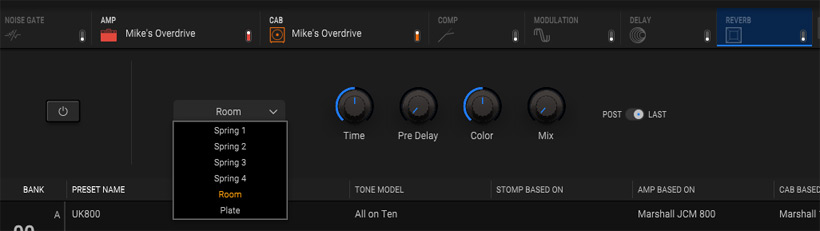
Effects, amps, and cabs can be selected and set in the header area, as with the TONEX software (see figure above). As soon as you change a parameter, this change is also made in the connected pedal - and changes made to the pedal are also synchronized in the software in the opposite direction.
On the library page, the presets for the selected pedal are listed on the left, while local presets, tone models, or tone models from ToneNET are listed on the right, depending on which area is selected. You can now make changes using a simple drag-and-drop and load presets into the pedal or make presets edited on the pedal available locally in the TONEX software.
TONEX Cab

With the TONEX Cab, there is now also a FRFR amp/cabinet. FRFR stands for “Full Range Flat Response”. On the TONEX Cab, amp and cabinet combinations can be virtually reproduced using a single amp or cabinet. A custom Celestion 12-inch guitar speaker and a Lavoce 1-inch high-performance driver are installed as loudspeakers. The amplifier, with 350W RMS or 700W Peak output power, offers a maximum sound pressure level of 132dB SPL. At 12.7kg, it can also be described as very compact for this performance. There is also a special TONEX Cab Control software, which can load up to eight presets.

In addition to the input for the guitar, there is also an AUX input, as well as MIDI interfaces (in/out) and a mono output, for example, to send the signal to the FOH or to a recorder. The output can be switched between pre- and post-amp, and a ground lift can also be activated.

The user can adjust the volume, aux-in level, filter, amp tone (mix mic/live) via knobs on the top of the amp/cabinet combination, and select one of the eight presets via an encoder.
Practice

The TONEX guitar universe is large and covers a wide range of applications, from studio to live show and from software to pedals to virtual amp/cabinet combinations. With TONEX software version 1.9, however, much has become simpler and clearer, despite the increased functionality through the TONEX editor. The TONEX Editor for pedals is a truly practical tool that makes customizing presets fun. The TONEX software is really reserved for those who work purely without hardware. In our test studio, we use both the TONEX software and the TONEX pedal on a pedal board, and this setup has proven to be absolutely ideal for studio applications.
Of course, with an amp/cab simulation, a lot depends on the capturing algorithm, but the capturing algorithm also needs to do some post-processing. In terms of sound, I think TONEX is very good and can compete with big names such as Kemper & Co. And with its many different components, TONEX offers even more functionality than some of its competitors. You are well guided through the capturing process, but the processing afterwards takes a while. You have to be patient here.
The new effects sound very good - but of course, they can't replace pedals with very specific sounds. They are more of an effects base than anything else. For example, I also use a Strymon Big Sky as a reverb with the TONEX pedal. You can't expect a TONEX pedal to have these very specific reverb programs, but for many other things like standard chorus or flanger, you can get by without any other pedals. The internal compressor in the TONEX works very well - and whether or not you use an optional specialized compressor will certainly depend on your personal taste, but as I mentioned, the basics for common guitar effects are there - and that in a good quality.
The range of tone models for TONEX is simply gigantic. No other manufacturer can match it in terms of quantity. As of March 2025, there are around 45,000 tone models on ToneNET, and the number is constantly growing. Searching for something on ToneNET takes a few seconds, but that's not surprising, given the number of tone models. In any case, the search time is acceptable. Given what is on offer, you have to ask yourself whether it is still worthwhile to capture your own setup. However, some guitarists may want to use their setup in virtual form, and then capturing it makes sense.
Conclusion
First of all, the prices (EU prices in Euros). The TONEX CS software is free, and the TONEX MAX costs less than €200. The TONEX pedal is well under €500, and the compact TONEX ONE is around €215. There are also special editions, which are priced slightly higher. The TONEX Capture alone costs around €300, but it is also available in a bundle with the TONEX pedal for around €770. For the TONEX cab, the user has to pay around 950 euros. Incidentally, the iRig HD X costs about 120 euros. The prices mentioned do not consider special offers, which are common at IK Multimedia and of course, the street prices can be significantly lower. Therefore, it is worth to take a look at the manufacturer's website, especially for the software products. The prices for the TONEX ToneNET Signature and Tone Partner Collections range from 7 and 50 euros.
With the TONEX ecosystem, IK Multimedia has added some very convincing products at very customer-friendly prices to its portfolio. Personally, I couldn't imagine using any other alternative product or system in the studio than the combination of the TONEX software and the TONEX pedal with the TONEX editor. I use a few specialized simulation programs for software-based DAW applications, but most of my work is done with TONEX. Hardware and software are easy to handle and work perfectly together.
 How to resolve AdBlock issue?
How to resolve AdBlock issue?