Noise Engineering updates Free Plugin Bundle
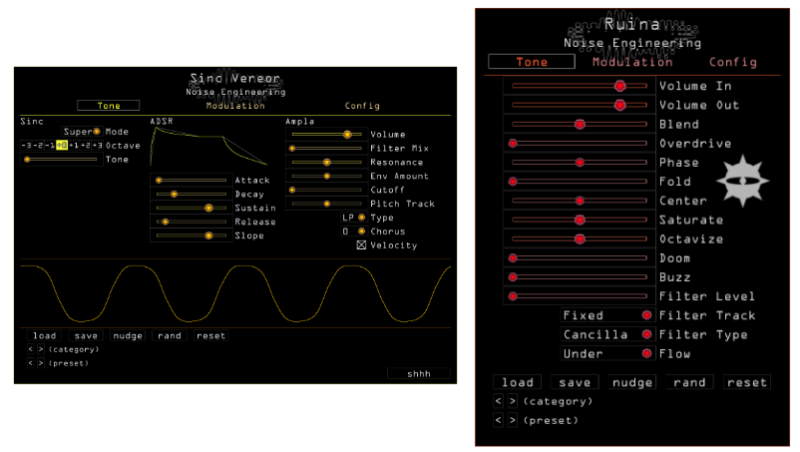
Noise Engineering, long known for their distinctive Eurorack modular synthesizers, dipped their toes into plugins last year with a free bundle of plugins. The Freequel Bundle included two synths and a multi-distortion, all takes on their Eurorack modules. At launch, the team promised plans to keep developing, and now they have delivered a major update.
With this release, the plugins maintain their intuitive look and feel but improve substantially on general workflow and graphical polish. They also incorporate several major additions:
- Extensive internal modulation including LFO and Macro controls
- Advanced randomization options
- Improved MIDI capabilities, including Velocity and Aftertouch mapping
- Channel and Note Aftertouch support
- MIDI Learn
Each plugin now has four powerful LFOs with a wide range of capabilities: Choose between wave, step, and ADSR LFOs and customize to your sound’s needs. Modulation can be as simple as LFO waves or envelopes to add some movement to a sound, or as complex as an entire sequence played in time with your session. Skew the LFO rate with the Time Warp parameter for swung timing and lively modulation. Add some variation to modulation with adjustable randomization and noise. Four Macros allow for easy adjustment of many parameters from a single slider, and can be MIDI mapped to your favorite controller for easy performance. Plus, any parameter can respond to MIDI velocity, aftertouch, and pitch for expressive playability.
The Freequel update also includes enhancements to how the plugins handle MIDI. Previously, all three plugins were MIDI-mappable; now they include user-friendly MIDI learn, and complex mappings like velocity and polyphonic aftertouch.
The team confirms more development, and more plugins, are in the works, too. MPE support, Tooltips, language localization, and more are in the current development pipeline. Look for more from Noise Engineering soon! Free - The Freequel bundle remains free: just make an account at the Noise Engineering Customer Portal and download the installer from the Plugins tab and run it. If you already have the plugins, grab the most recent installer from your account and update.
 How to resolve AdBlock issue?
How to resolve AdBlock issue?