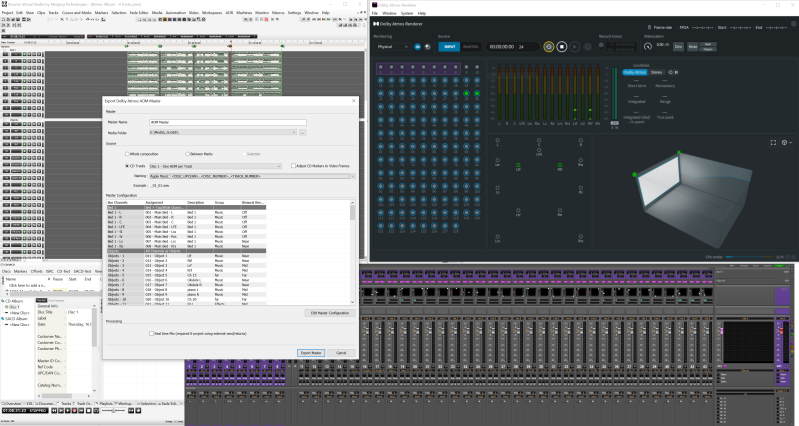Merging Pyramix V.14
Powerful new Dolby Atmos for Music features are added

The 25th Anniversary edition of Merging’s Pyramix recording, mixing and mastering suite introduced Dolby Atmos for Music workflow for the first time and based on the feedback from users and the team from Dolby, it became clear that some improvements would make a big difference. Pyramix 14 delivers that next level of production for those mixing and mastering Dolby Atmos releases. It addresses all the common scenarios encountered in the preparation of suitable material for this enormously successful format. In essence, Pyramix 14 allows you to focus on your mix whilst in the background, handling the most powerful Dolby Atmos renderer automatically for you. No need to scratch your head with complex I/O pages and export windows anymore. In order to keep the full capabilities of a Dolby Atmos renderer including binaural monitoring and large speaker sets, while preserving the CPU and giving the same user friendliness as a renderer integrated into the DAW, Pyramix 14 now configures the Dolby Atmos Renderer to fit your project with a single click of a button. Pyramix now automatically discovers any Dolby Atmos Renderers on your network and lets you simply pick the one you need to connect to. Then decide how you'd like your Pyramix mixer to be, click on "Update Renderer" and start working immediately, no matter the complexity of your project. Pyramix completely configures the Renderer, maps all kind of immersive buss layouts by automatically creating the required static objects and updates all the complicated audio routing for you.
The key new features are:
- Ingest. - The ability to load any Dolby Atmos ADM file into Pyramix. Pyramix can immediately build a complete mixer to play the loaded ADM correctly.
- Power. - For mastering or whenever you need to load multiple ADM files into your project, Pyramix gives you maximum help and speed: Choose to either have Pyramix automatically mapping beds/ objects to existing mixer busses or route it all manually to the mixer if you prefer. (Pyramix's powerful separation between timeline tracks and mixer strips means you can load as many ADM files as you want and keep organized!)
- CD Import. - Dolby Atmos is becoming more popular thanks to the immense demand from streaming platforms (Apple Music, Tidal, Amazon, etc.) so now there has never been more pressure to repurpose the huge existing CD catalogs into Dolby Atmos. This task requires careful work to preserve the original intention, timing and metadata of the original CD.
- Pyramix not only imports CDs with the best sampling rate and bit depth conversion in the world, it will also ingest each track exactly as it was printed with all the CD text and UPC/EAN codes.
- This allows you to then export Dolby Atmos ADM files that exactly match the length of the CD version and carry the same metadata (wherever this is relevant).
- To help streamlining the workflow even further and give you more confidence, we have worked with trusted mastering engineers to bring in Apple, Universal, Sony and Warner Brothers naming conventions when exporting the Dolby Atmos ADM from Pyramix. - Repackage. - Pyramix has been the most flexible immersive platform for more than a decade, being one of the first to bring multichannel as well as Ambisonic up to the 7th order.
- It is very easy to feed any bus with any sort of immersive audio. For example, routing an Auro3D master bus or an Ambisonic bus into a Dolby Atmos bed is very easy thanks to built in encoders/ decoders.
- Our unique Dolby Atmos hybrid busses allow to send any format into a Dolby Atmos Renderer by having some channels mapped as objects (such as a 9.1.6, etc...).
- When exporting an ADM, the same flexibility is available. A native 9.1.6 mix can be exported to a Dolby Atmos ADM file by just mapping the top channels and wide speakers as objects, leaving the rest in a bed, for example. - Trusted Tools. – In addition to the proven tools within Pyramix, we have close alliances with people sharing the same values and understanding of immersive audio through Dolby Atmos. Find out about our partners Flux and Penteo.
The ability to import ADM files into Pyramix also benefits Merging’s Ovation 10 because one can import to Pyramix, then publish to Ovation provided there is an Ovation Premium key present. Those ADM files can be used as audio cues for instant live playback, either through a Dolby Atmos Renderer or the built in Merging Renderer, capable of rendering up to 384 dedicated speakers with the MassCore Engine.
“Pyramix 14 is a logical development for Merging and was very much guided by our existing Dolby Atmos customer base.”; remarked Merging’s Head of Software Engineering, Dominique Brulhart. “The aim is to provide not only the most powerful workflow creatively, but to also automate some of the more time-consuming administrative tasks. We feel happy that this has been achieved.”
 How to resolve AdBlock issue?
How to resolve AdBlock issue?